Rainbow x Icevan v1.1
1. Configuration & Setting
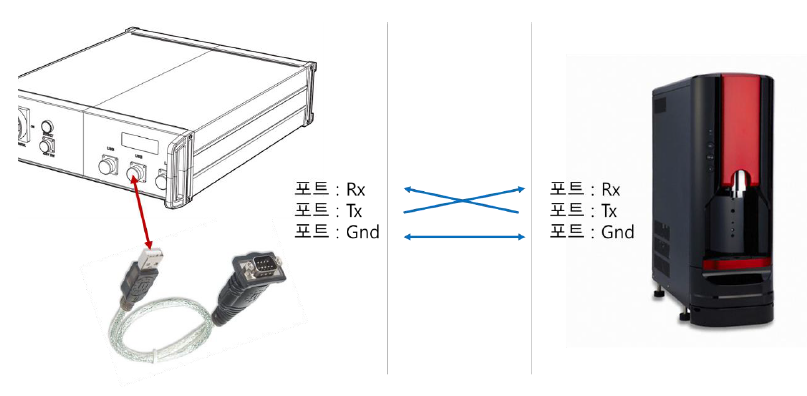
- Connect a commercial USB-RS232 (USB-serial) device to the control box of Rainbow Robot
- Communication lines between devices should be cross-connected / Connect the GND (ground) wires on both sides. (Common ground)
- Icevan equipment uses serial communication speed/Baud rate as 9600 bps, so set the rainbow control box accordingly.
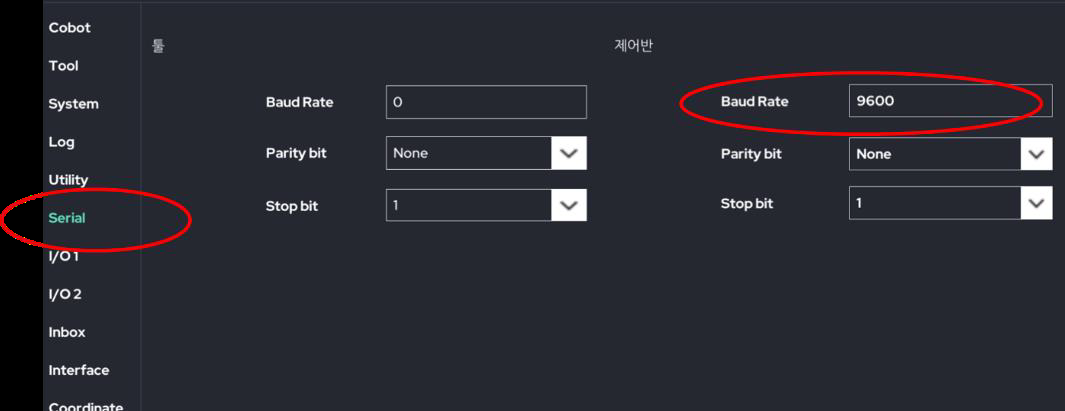
2. Variable Description
WARNING
- In the table below, the information in the yellow area is the information transmitted by Icevan (ice machine).
- The values stored in the variables in the yellow area contain the information that the Icevan transmits to the Rainbow-ControlBox through communication.
| Variable Name | Description | Ref. Icevan Manual |
|---|---|---|
| ICE_INFO_CONNECTED | Whether it is communicating with the Icevan | |
| ICE_INFO_REQUESTING | *RB developer only | |
| ICE_INFO_USING | *RB developer only | |
| ICE_INFO_VECSIZE | *RB developer only | |
| ICE_INFO_MODE_COMM | 1:Communication mode / 0:Normal mode | Chap. 1 |
| ICE_INFO_MODE_CUP | 1:Ignore Cup depart / 0: Stop Ice-out if Cupdepart | Chap. 1 |
| ICE_INFO_TIME_ICE | Last Ice-out time | |
| ICE_INFO_TIME_WATER | Last Water-out time | |
| ICE_INFO_AMBI_LOW | Lower limit for ambient temperature setting | Chap. 4 |
| ICE_INFO_AMBI_HIGH | Upper limit for ambient temperature setting | Chap. 4 |
| ICE_INFO_TEMP_AMBI | Temperature : Ambient | Chap. 5 |
| ICE_INFO_TEMP_EVAPO | Temperature : Evaporator | Chap. 5-1 |
| ICE_INFO_TEMP_CONDEN | Temperature : Condensor | Chap. 5-1 |
| ICE_STATE_LAST_ICE_NO | If ice is not detected in the previous ice-out | Manual: ignore this |
| ICE_STATE_LAST_ICE_YES | If ice is detected in the previous ice-out | Manual: ignore this |
| ICE_STATE_COMP_WORK | Whether the compressor works (1=working) | Page 3 upper table |
| ICE_STATE_MOTOR_WORK | Whether the gear-motor works (1=working) | Page 3 upper table |
| ICE_STATE_OUT_SOL | Ice-out SOL detection (1=detected) | Page 3 upper table |
| ICE_STATE_CUP_LEVEL | Cup lever detection (1=detected) | Page 3 upper table |
| ICE_STATE_COMM_MODE | 1 if communication mode | Page 3 upper table |
| ICE_STATE_FULL_ICE | Ice-Full signal (1 = Full Ice) | Page 3 upper table |
| ICE_STATE_ERR_1 | *RB developer only | |
| ICE_STATE_ERR_2 | *RB developer only | |
| ICE_STATE_ERR_3 | *RB developer only | |
| ICE_STATE_ERR_4 | *RB developer only | |
| ICE_STATE_ERR_CODE | Error code (0 = Normal) | Page 3 lower table |
| ICE_STATE_RD | 1=Ready to IceOut / 0=IceOut done or Timeout | Page 3 middle table |
3. Function Description
3.1 icevan_update_start(#)
icevan_update_start(#)
Start requesting status/setting information from the ice machine
Input :
1: Data request Start
0: Data request EndExample :
icevan_update_start(1)
3.2 icevan_set_mode(#, #)
icevan_set_mode(#, #)
Select the operation mode of the ice machine (Ref. Icevan Manual Chap.1)
Input :
First value:
1: Communication Mode (via RS232)
0: Normal ModeSecond value:
1: Ignore cup-depart (Ice will be out even if the cup is departed)
0: Stop the ice-out when the cup is departedExample :
icevan_set_mode(1, 1) # Set the operation mode of the ice machine to communication mode
3.3 icevan_set_timeout(#)
icevan_set_timeout(#)
Ice dispensing timeout setting (timeout when ice is not removed) (Ref. Icevan Manual Chap.6)
Input :
Time (Unit: second)
Example :
icevan_set_timeout(600)
3.4 icevan_set_airtemp(#, #)
icevan_set_airtemp(#, #)
Set for the ambient temperature limit (lower/upper settings) (Ref. Icevan Manual Chap.8)
Input :
First value : Lower temperature setting : (0~10)
Second value : Upper temperature setting : (40~70)Example :
icevan_set_airtemp(5, 65)
3.5 icevan_out(#, #)
icevan_out(#, #)
Most core function. Ice/Water output function (Ref. Icevan Manual Chap.2)
Input :
First value : Time for ice-out (Unit: second)
Second value : Time for water-out (Unit: second)Example :
icevan_out(5.7, 0) # Make Ice during 5.7 second and water during 0 second
3.6 icevan_reset()
icevan_reset()
Reset machine (Ref. Icevan Manual Chap.7)
Input :
None
Example :
icevan_reset()
3.7 icevan_clear()
icevan_clear()
Clear all information (As explained by Ice Van manual, this function exists but doesn't work.)
Input :
None
Example :
icevan_clear()
 Rainbow Robotics
Rainbow Robotics