How to Set Control Box Time Zone v7.8
TIP
If the control box time zone is not set correctly, the timestamp of the log data may not match the actual time when reviewing logs later. Therefore, it is recommended to set the time zone of the control box accurately to match the current time displayed in the top-right corner of the screen. d
1. Connect tablet with control box
2. Browse to Set-up > Log/Utility
3. Check the control box time zone
Check the control box time zone. (This will affect correct naming of log files and further maintenance of the robot)
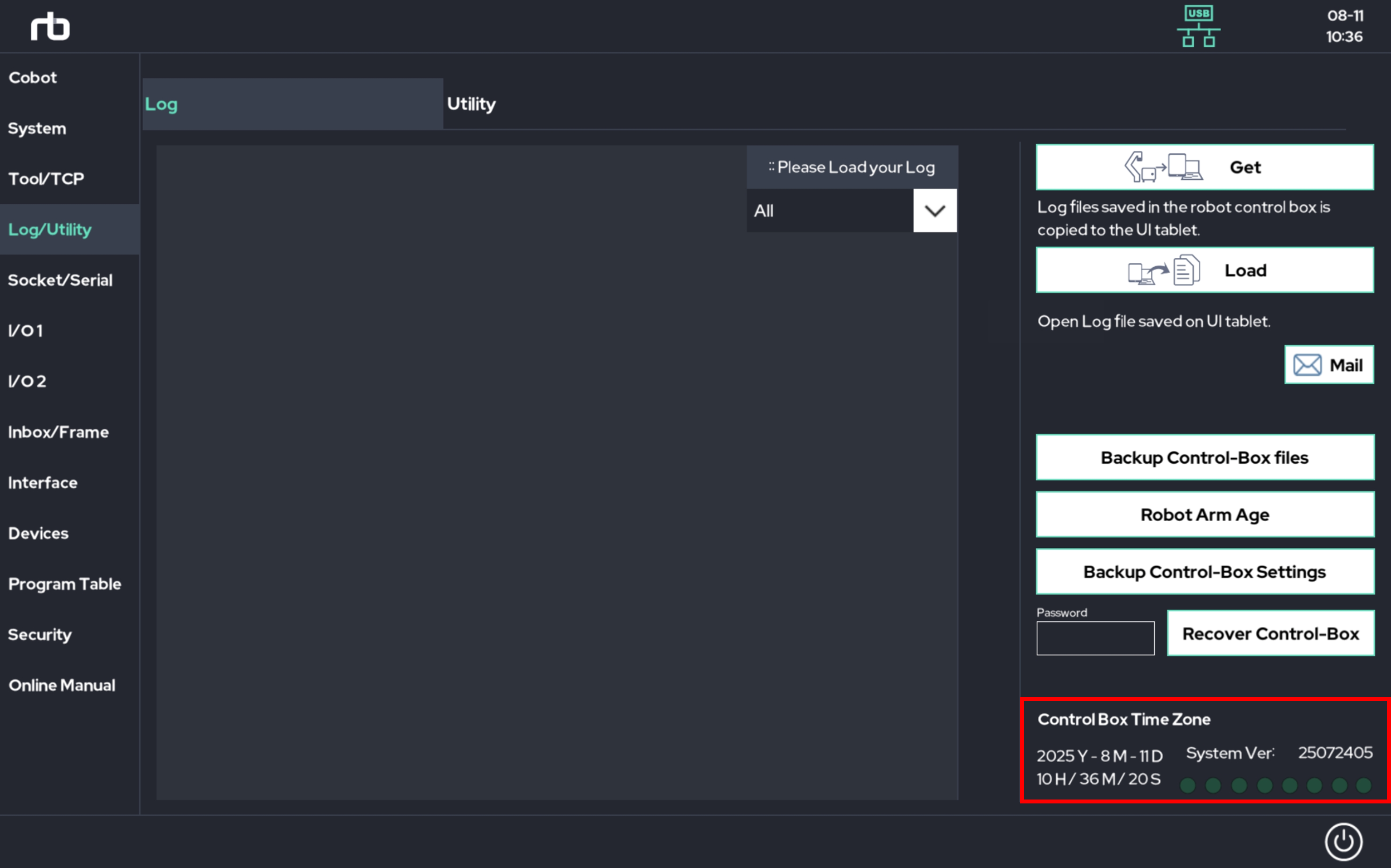
4. Browse to System > Configuration
5. Adjust control box’s time zone to yours.
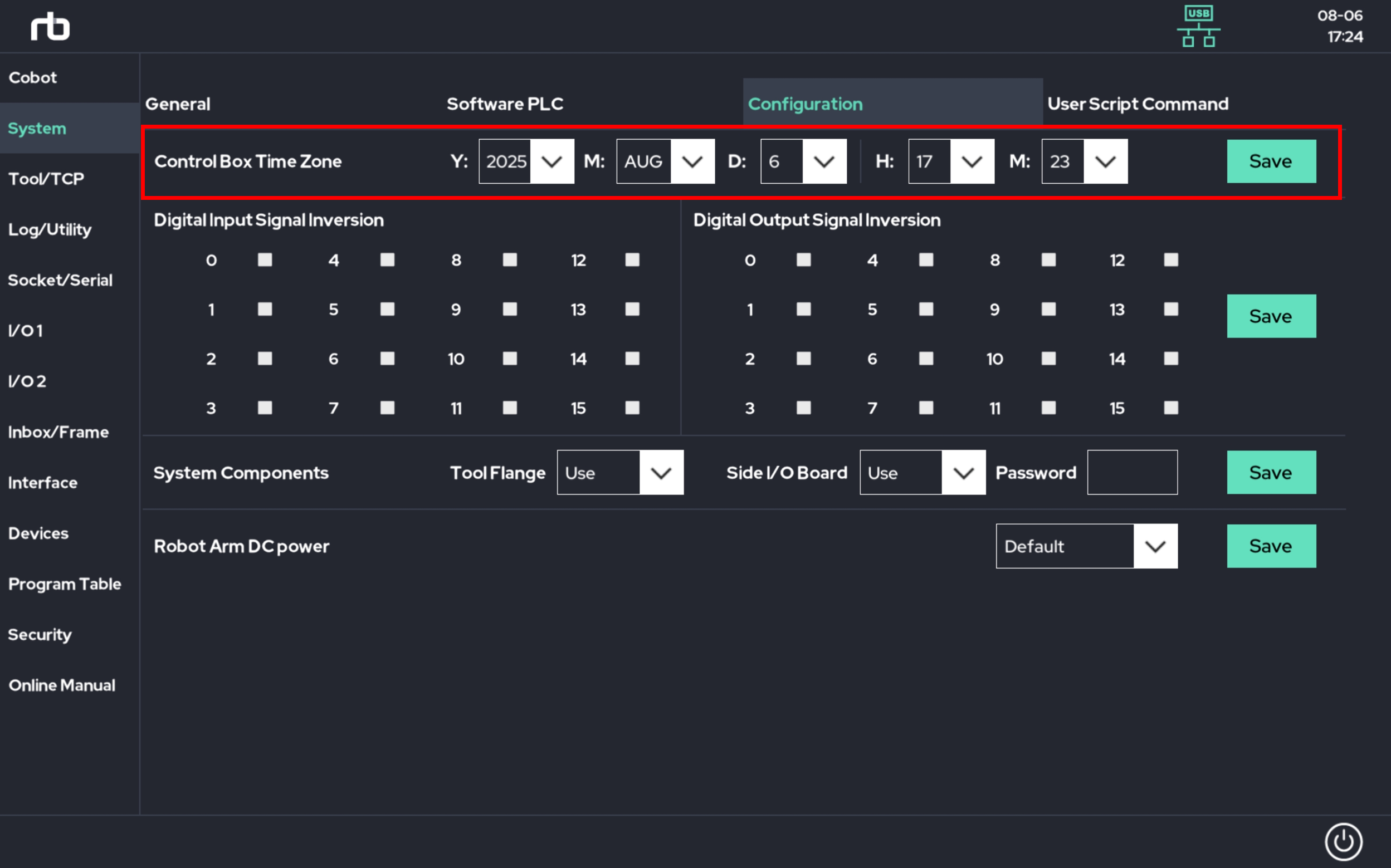
6. Click Save button.
7. Reboot Control Box.
8. In Set-up > Log/Utiliy, you can verify that the time zone of the log data matches the time zone configured on the control box by the user.
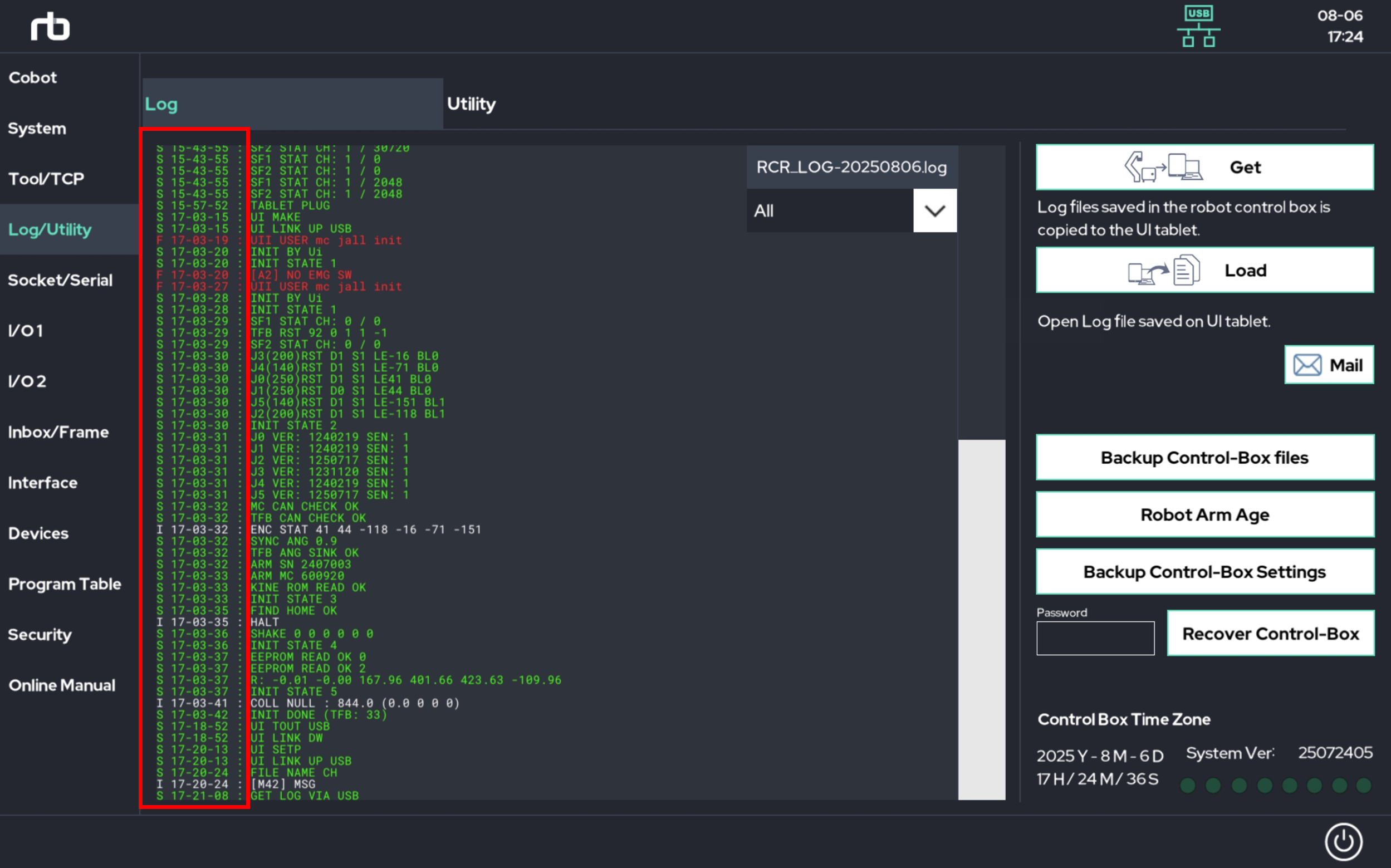
 Rainbow Robotics
Rainbow Robotics