How to Use Linux Ui
WARNING
This manual was tested with Ubuntu 22.04.
Navigate to Rainbow-Robotics Web. (https://www.rainbow-robotics.com)
Access ‘Tech support’ -> ‘Cobot Tech Resources’ from the top bar.
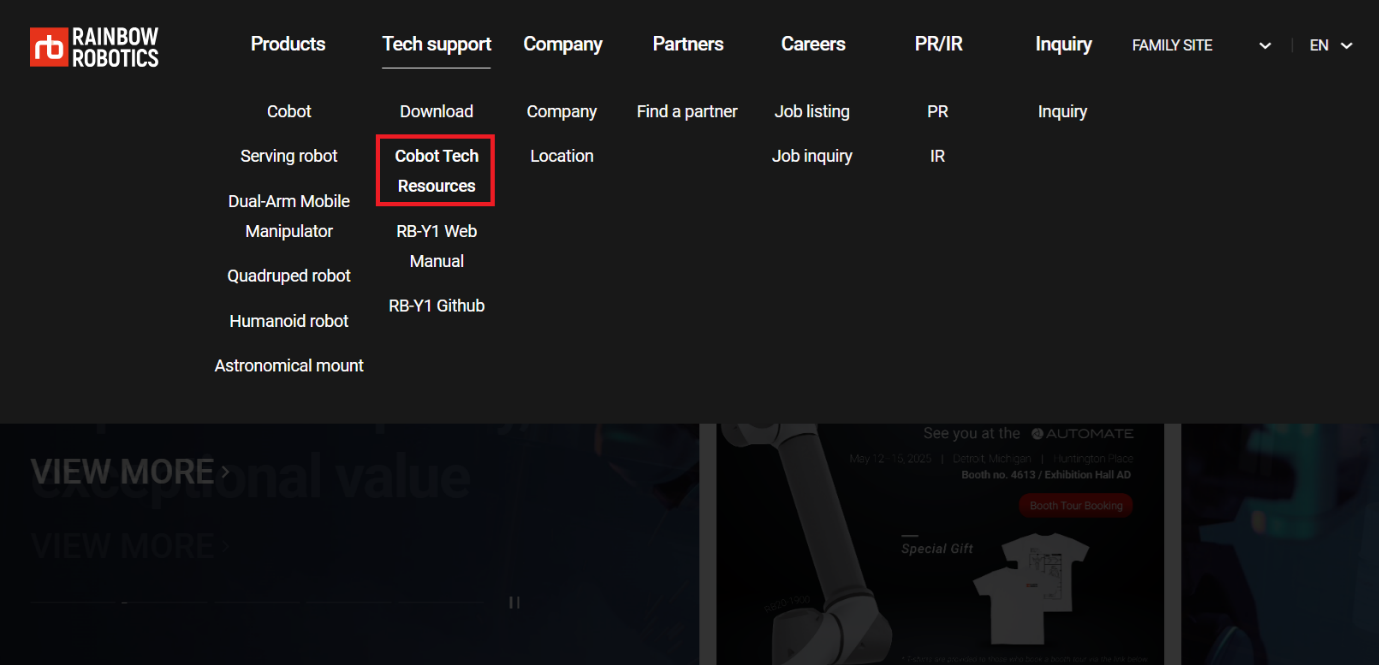
- Access the One-Drive link by clicking ‘Download’ from the top bar.

Download .zip file from ‘1_Software_Release’ -> ‘1.1_LTS’ -> ‘3_Linux’
Extract .zip file.
Right click the executable file and open Properties.
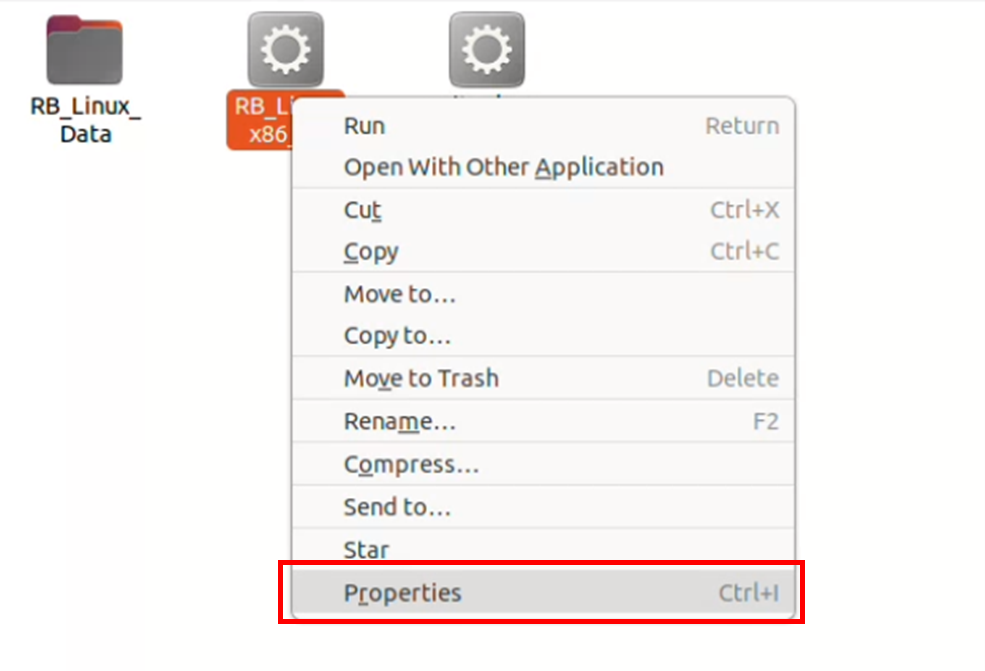
- At Permissions tap, check ‘Allow executing file as program’
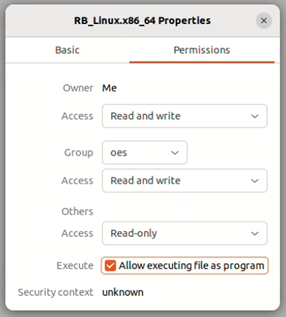
- Double click the executable file to run the Rainbow Robotics UI.
 Rainbow Robotics
Rainbow Robotics