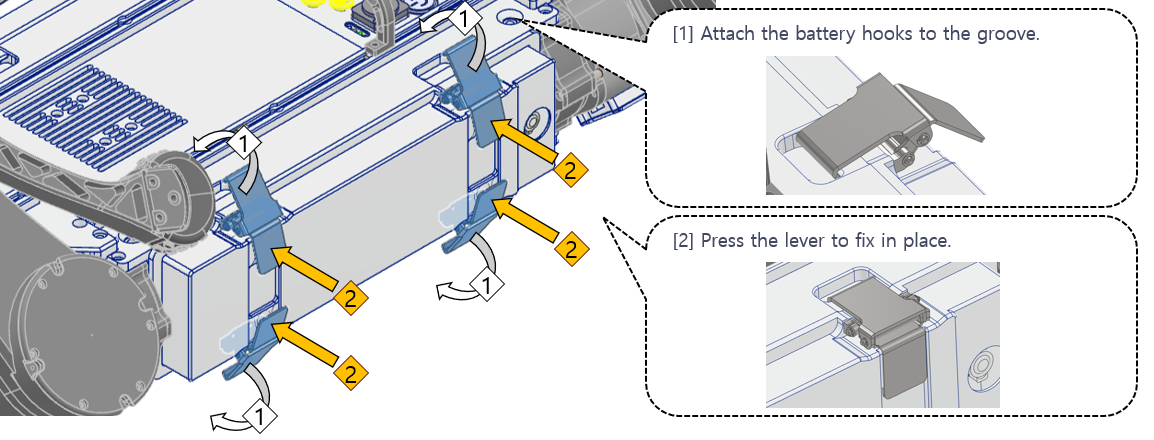Battery Replacement
How to detach batteries
⚠️ Before detaching the battery, the RBQ10 must be sitting down and powered off.
The battries are located on the sides of the RBQ10.
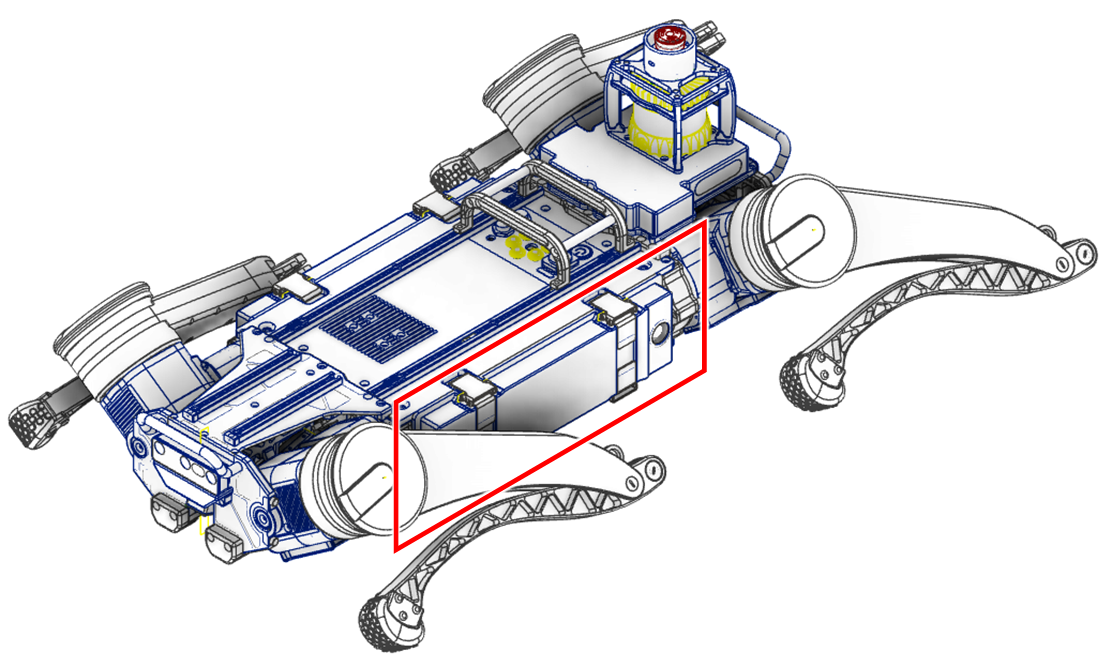
Before opening the latches of the RBQ10, the front legs must be lifted up for clearance.
⚠️ Inserting your finger between the leg and cover may cause injury.
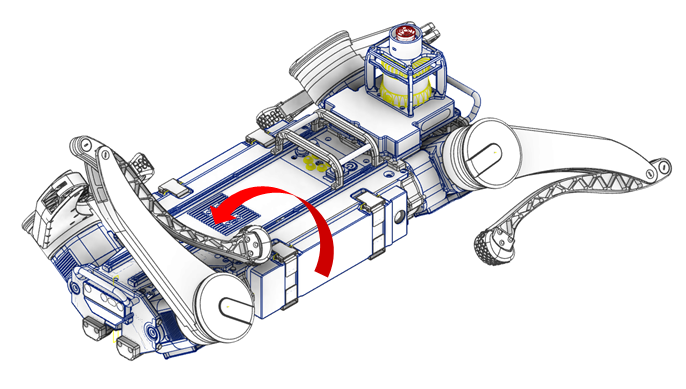
The levers are on the sides of the battery latches and pulling all four of them releases the battery from the body. After releasing the latches, pull the battery cover to detach the battery.
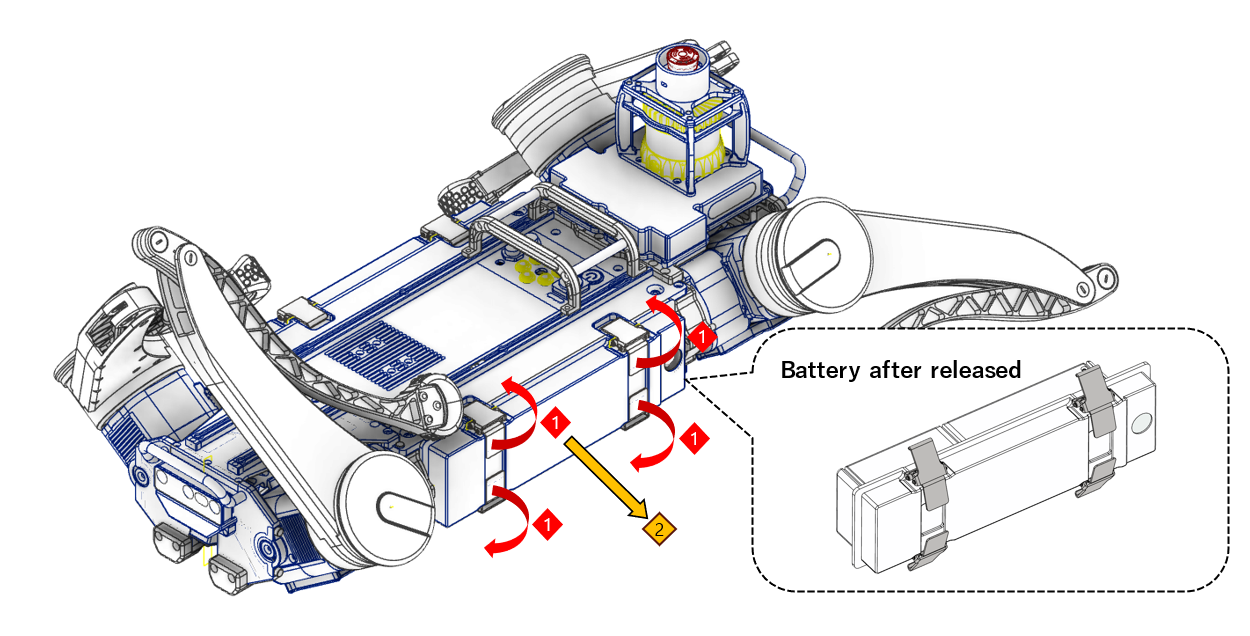
How to attach batteries
To attach the batteries, push the battery into the robot body and place the hook into the groove. Then, firmly press the levers to fix the battery.