Packing
The RBQ10 is primarily stored and transported using a Pelican case. The model of the Pelican case used is the 1730 Protector Case. Please refer to the images below and store the RBQ10 along with other items accordingly.
How to Pack/Unpack robot
The Pelican case is divided into two layers. The lower layer is used to store the charger, spare rubber feet, and the LiDAR, while the RBQ10 is placed on top of them.
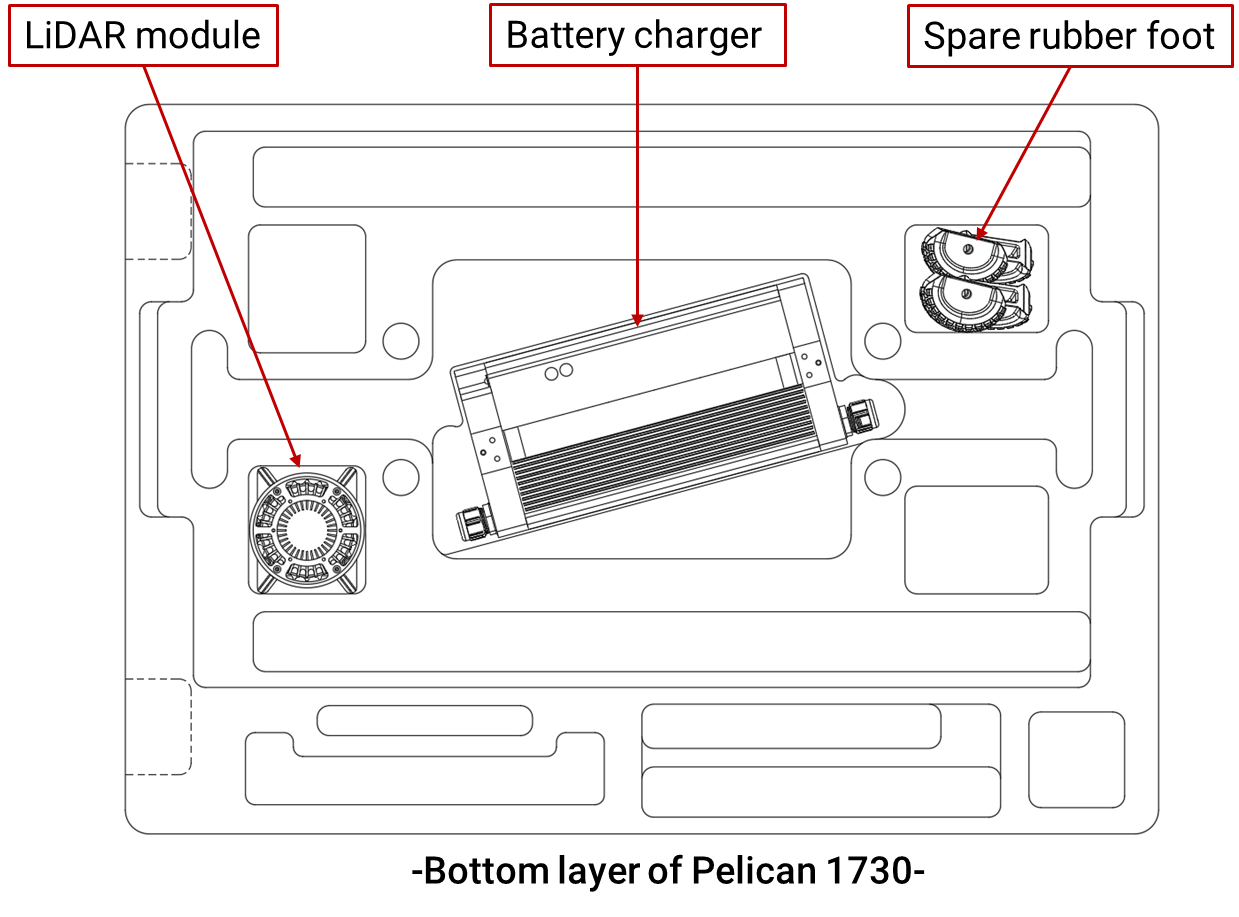
After placing the components in the bottom layer, transport the robot as shown in the picture and place it inside the case.
⚠️ The robot must be carried by two people working together.
⚠️ Before transporting the robot, remove any additional equipment attached to it and turn off the power.
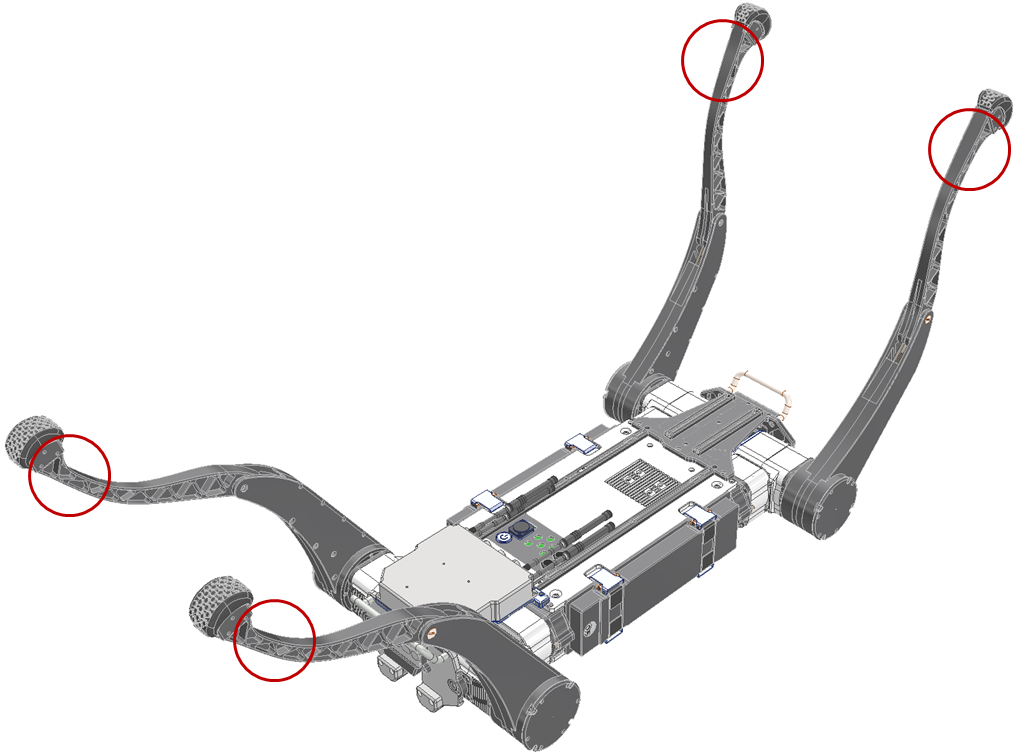
After placing the RBQ10 on the ground, extend its legs as shown in the illustration.
The parts of the legs marked in red should be held by two people, each grabbing one, for transportation.
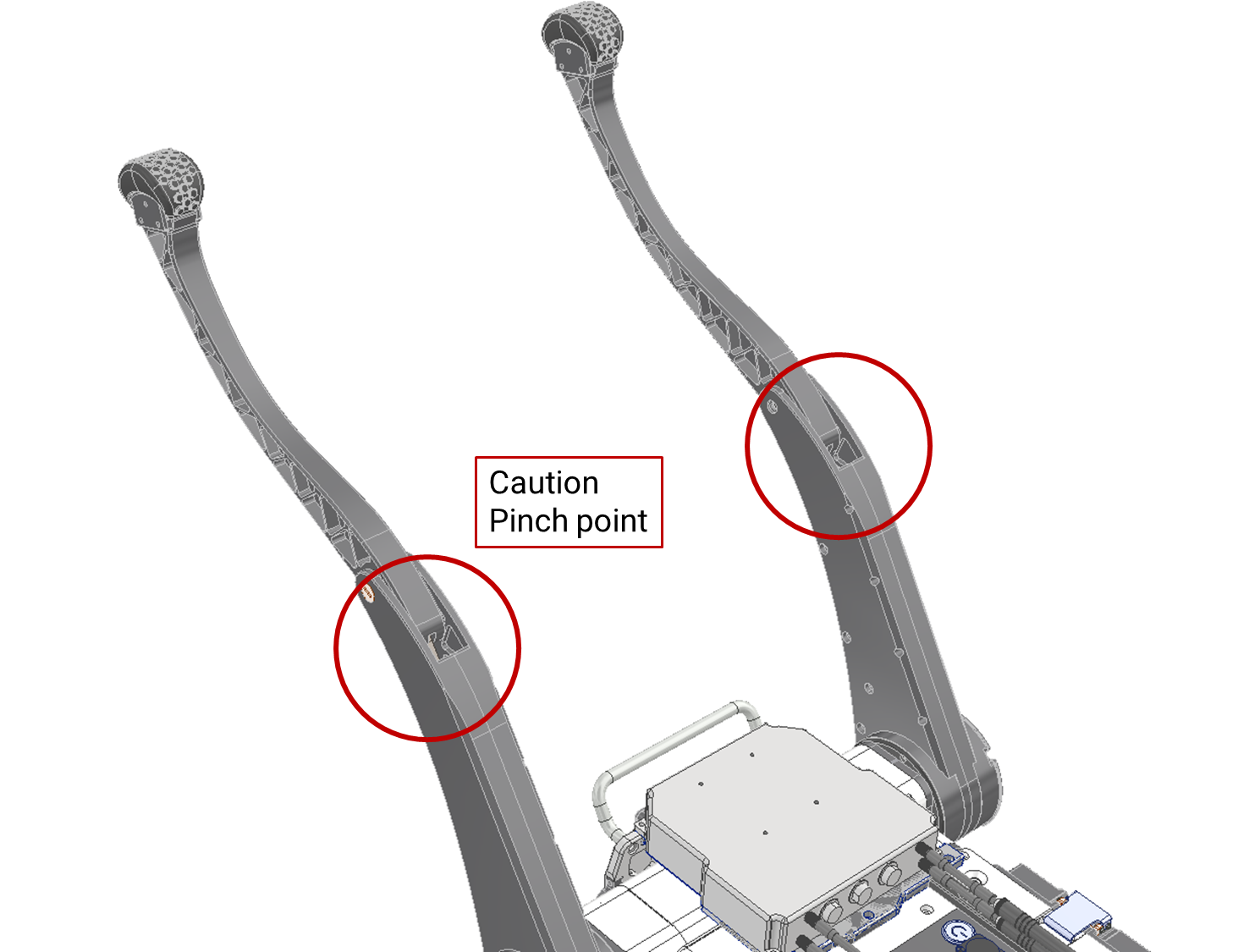
⚠️ Be careful not to let any foreign objects get into the knee joint rotation area, and ensure fingers do not get pinched!
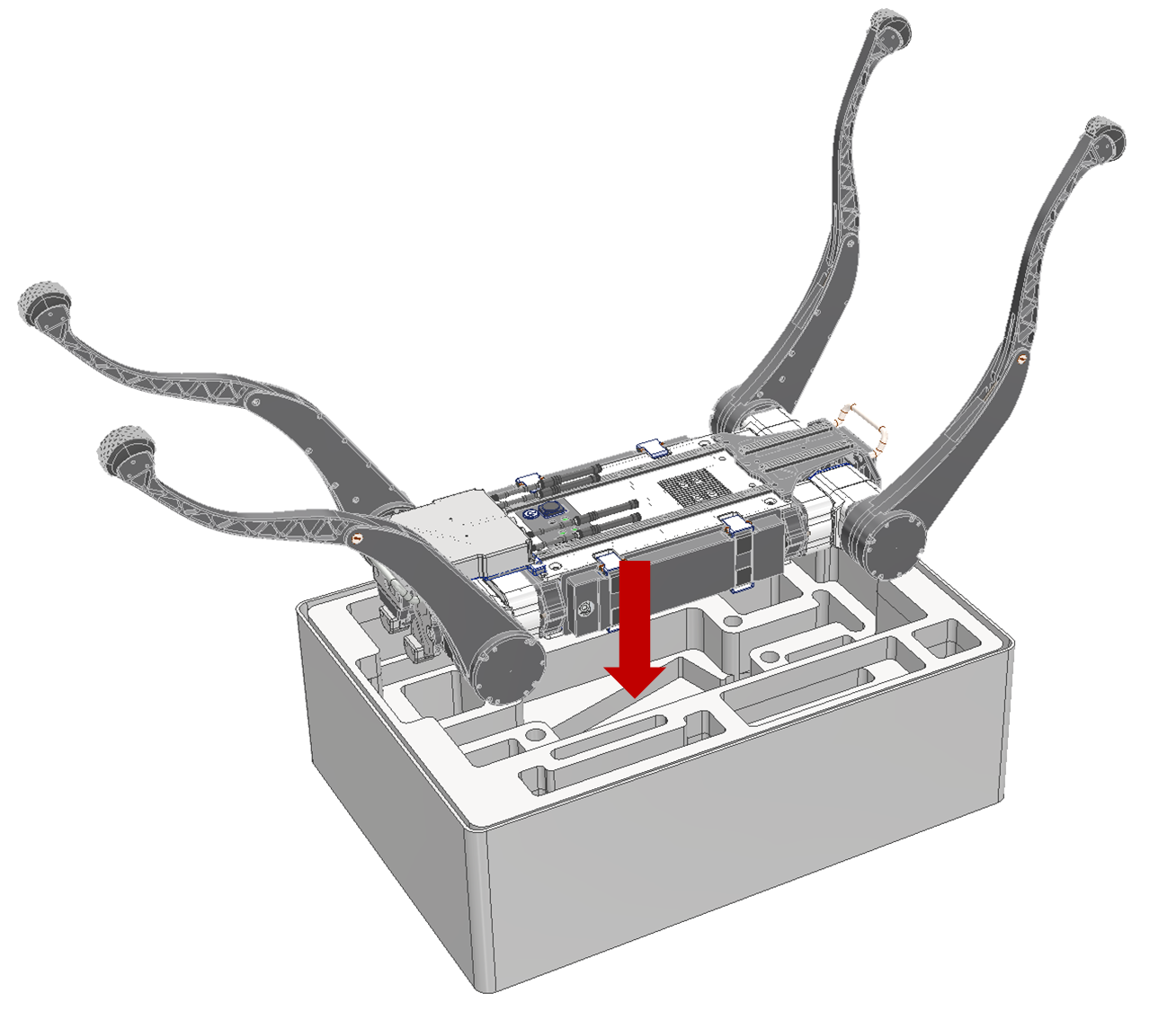
Place the robot inside the Pelican 1730 case, ensuring it fits the shape of the case.
After placing the robot's body into the case, fold the legs in the following order:
Step 1 : Fold the front leg's knee joint all the way in
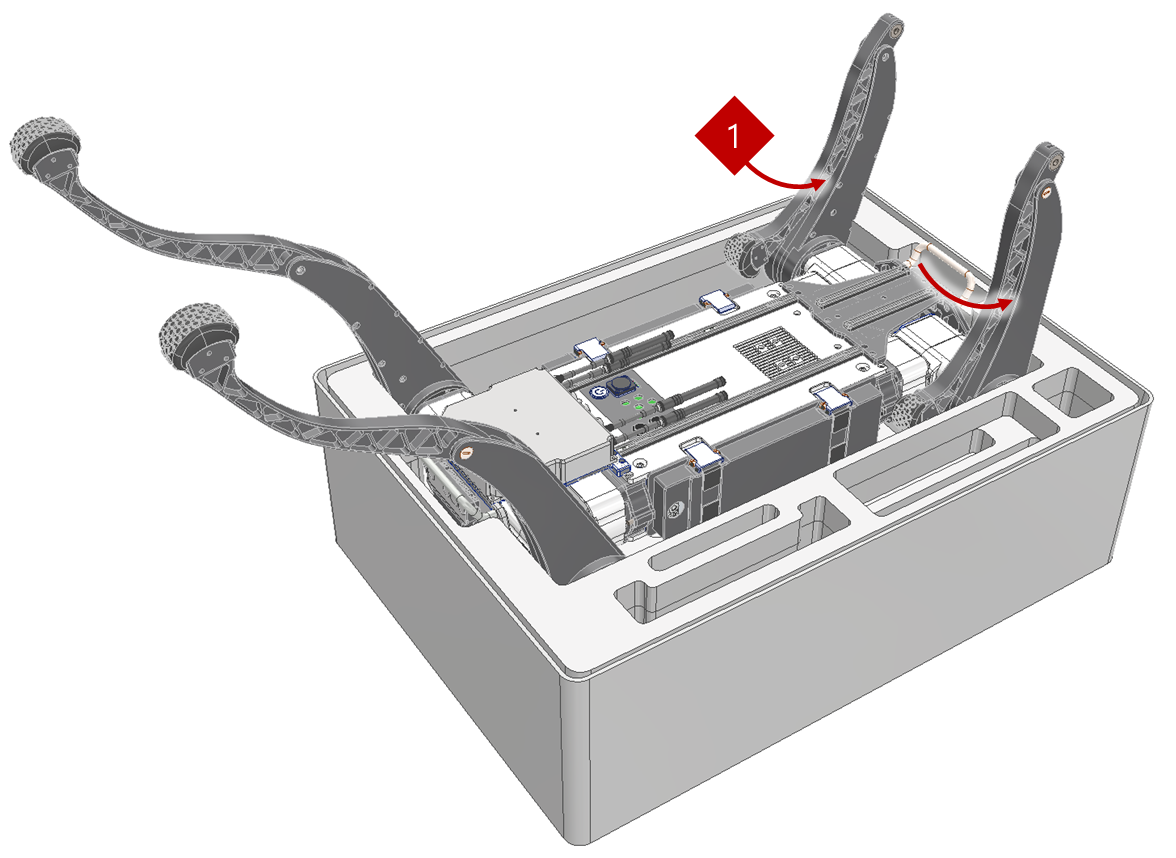
Step 2 : Rotate the front leg's hip pitch joint and place the leg into the groove of the case
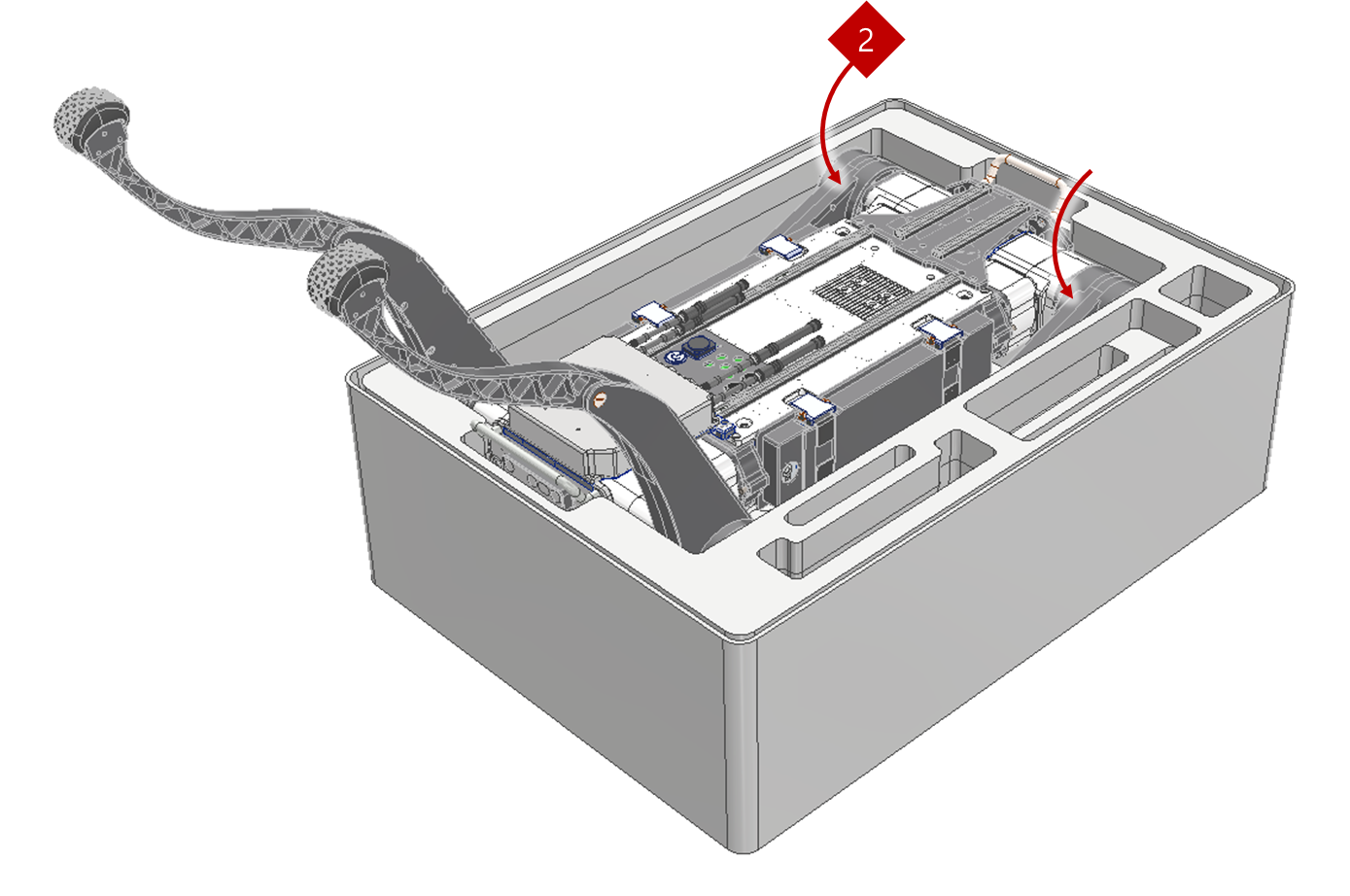
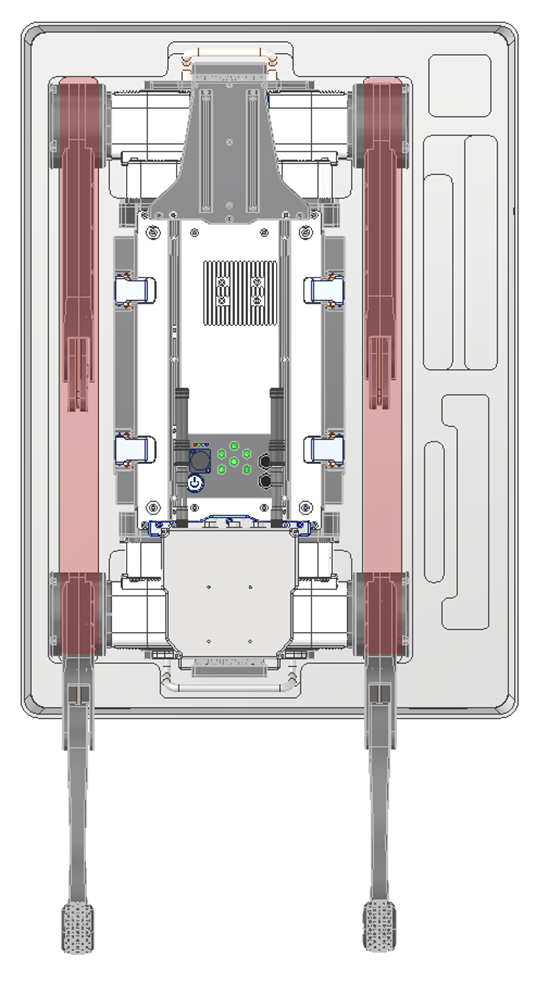
Step 3 : Rotate the back leg's hip pitch joint so that the leg goes over the front leg's thigh
Step 4 : Fully extend the back leg's shin
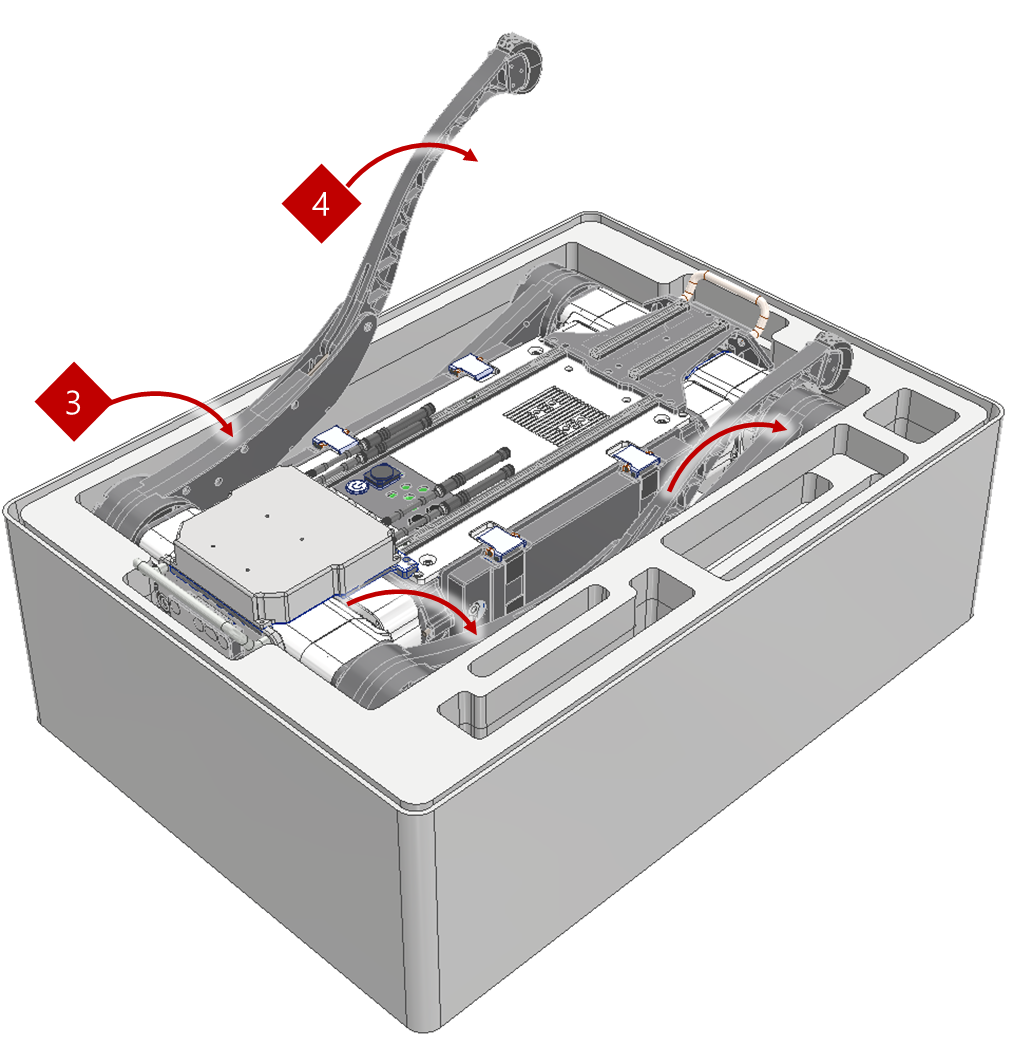
The remote control is placed in the side compartment of the robot. And the user can use the empty space.
Finally, close the cover and complete the packing.
Unpacking is done in reverse order of the above steps.
Packing Dimension
Packing Dimension
| Case Type | External Dimensions | Weight (Empty) |
|---|---|---|
| Pelican 1730 Protector Case | 37.50 x 27.13 x 14.37" (inch) 86.3 x 60.9 x 31.7 (cm) | 44 lbs / 20 kg |
Packing List
Packing List
The components may vary depending on the optional items.
| Category | Items |
|---|---|
| Standard | RBQ10 x 1 unit Battery charger x 1 unit Spare rubber foot x 4 ea Spare body bumper Remote controller x 1 unit Basic tools (wrench) x 1 set |
| Navigation Pack | Standard list are included LiDAR module x 1 unit |
