🔌 Charging Guide
The RBQ10 can be charged in two ways:
- External Charger – Connects to the top charging port
- Docking Station – Charges through the bottom port or via external wire
⚠️ Only use the official RBQ10 Power Supply or RBQ10 Docking Station.
1. 🔋 Charging via External Charger
Option A. Using RBQ10 Power Supply
Connect the official RBQ10 charger directly to the upper charging terminal.

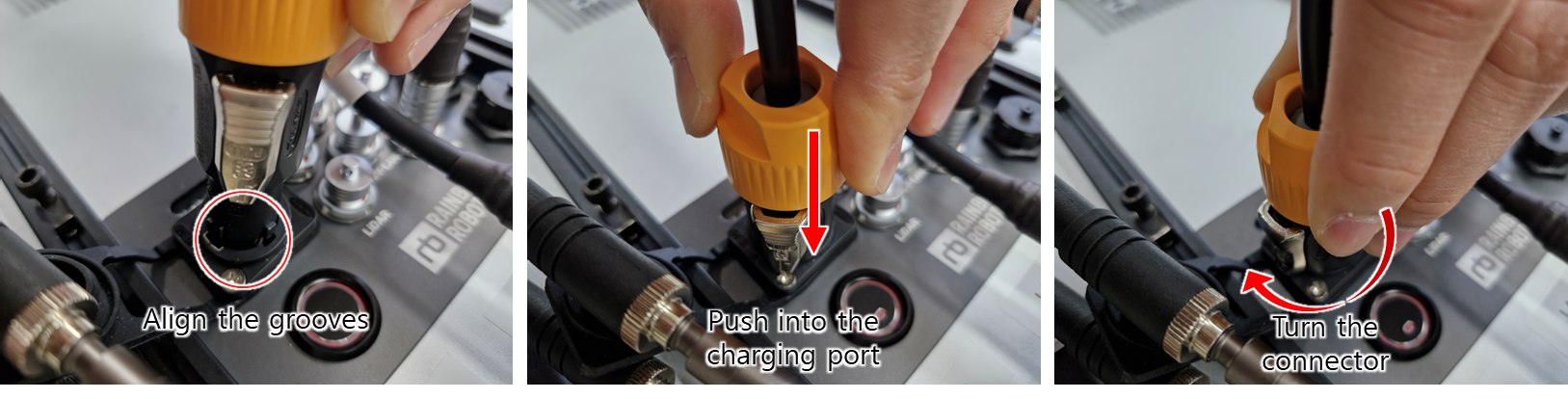
✅ Check charging status through the LED indicator:
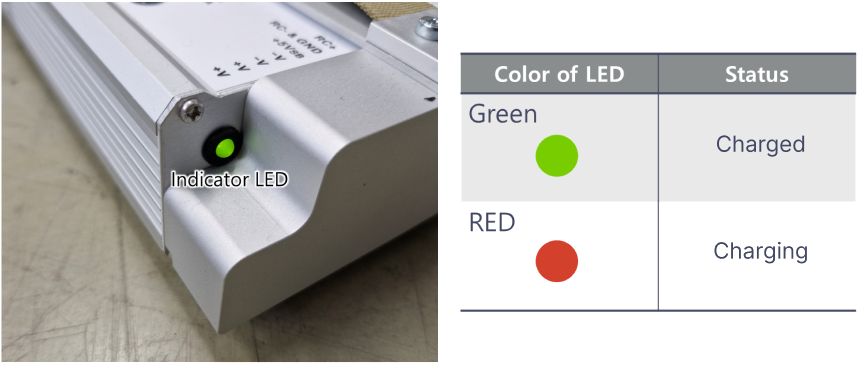
Option B. Using External Charging Wire from Docking Station
This method allows you to use the docking station’s power to charge the robot without using the bottom port.
Step 1. Connect to docking station’s external charging port


Step 2. Plug into the robot’s upper charging port
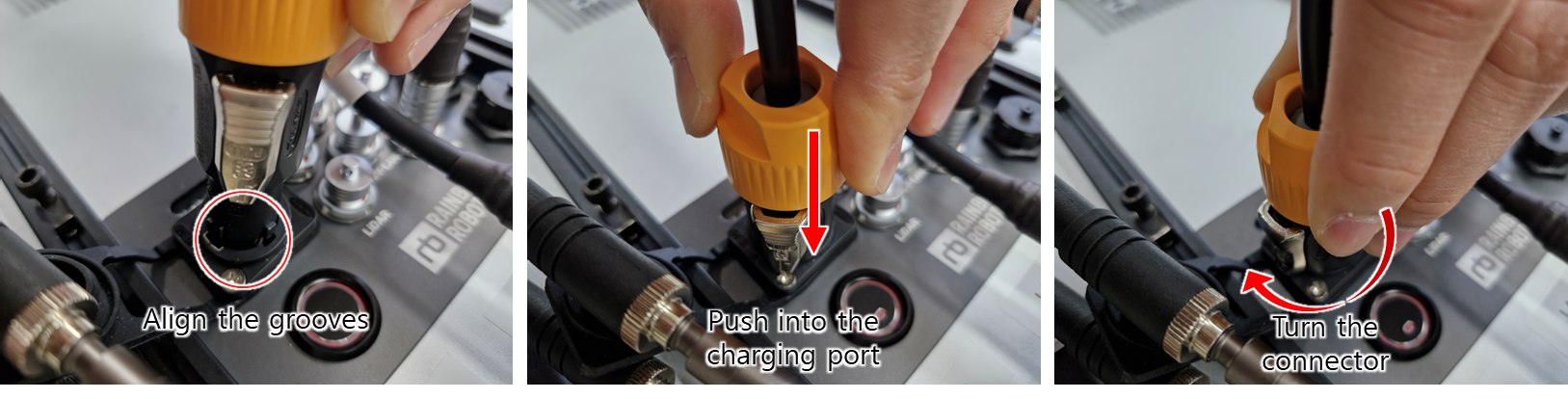
Step 3. Charging begins

⚠️ If the robot is fully discharged and cannot power on, it cannot charge via docking (bottom) port. Use external wire charging instead.
2. ⚡ Charging via Docking Station
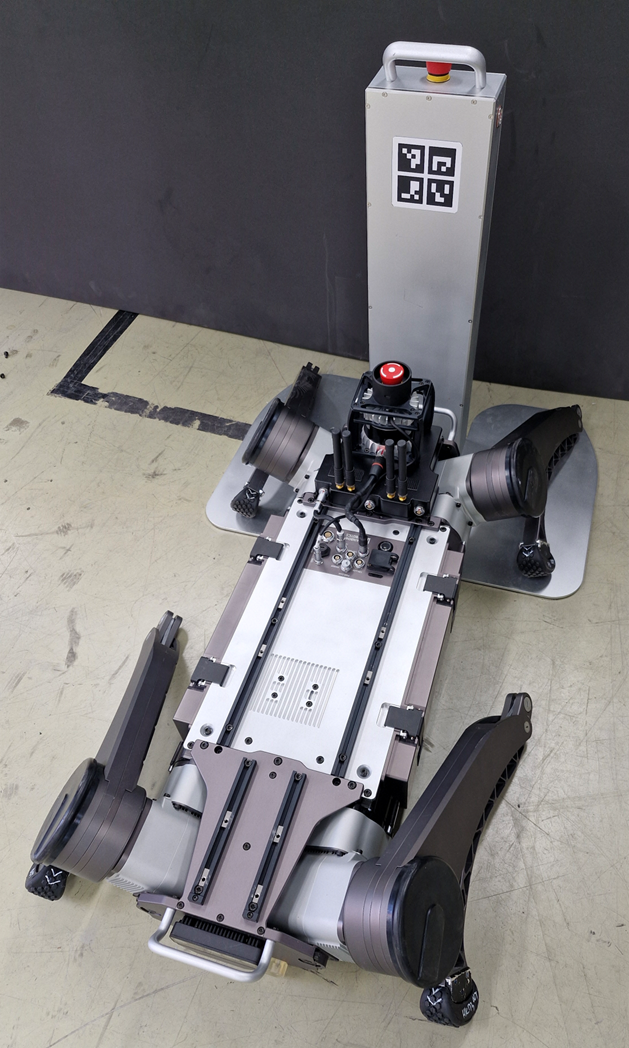
📦 Docking Station Components
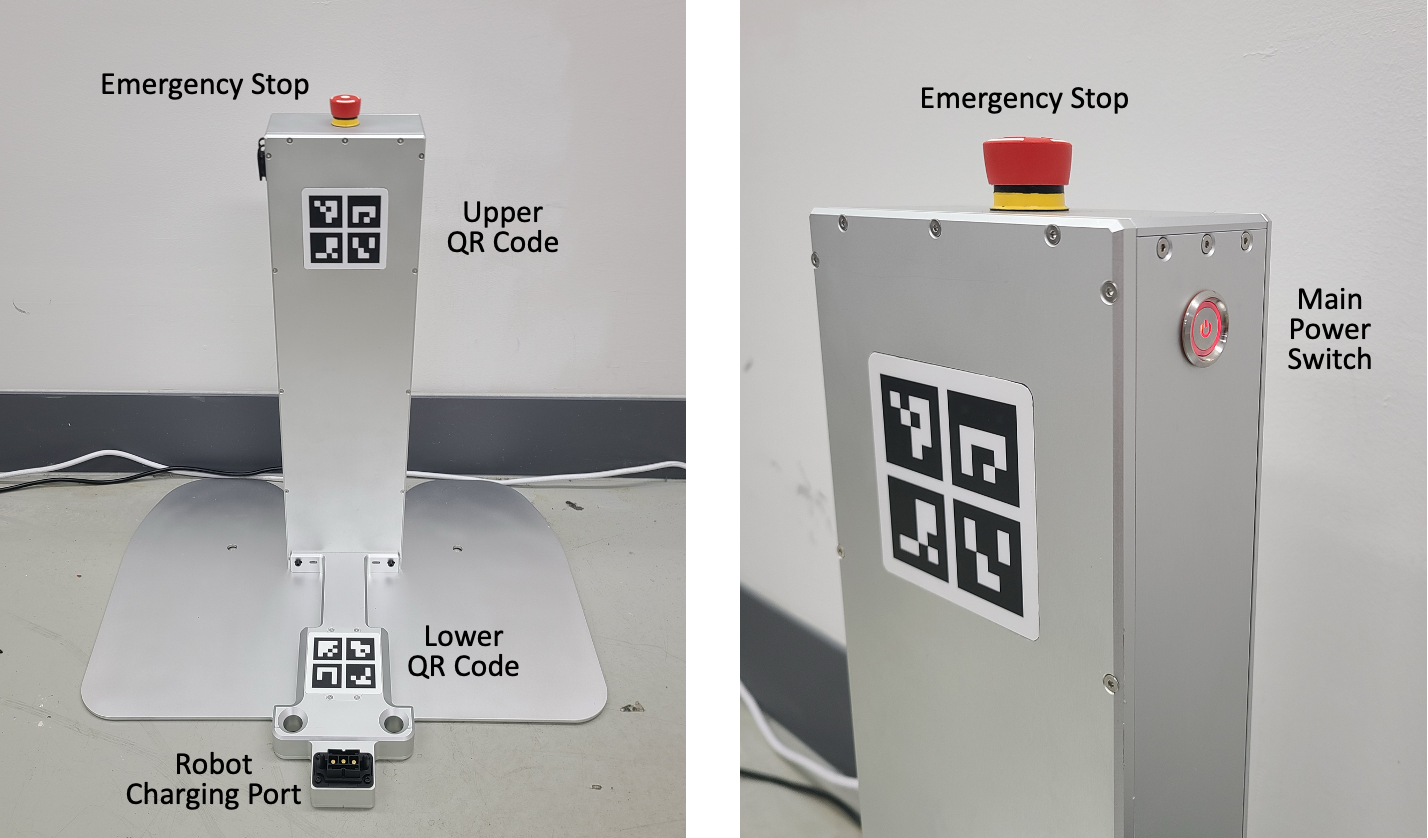
🔎 LED Status Description
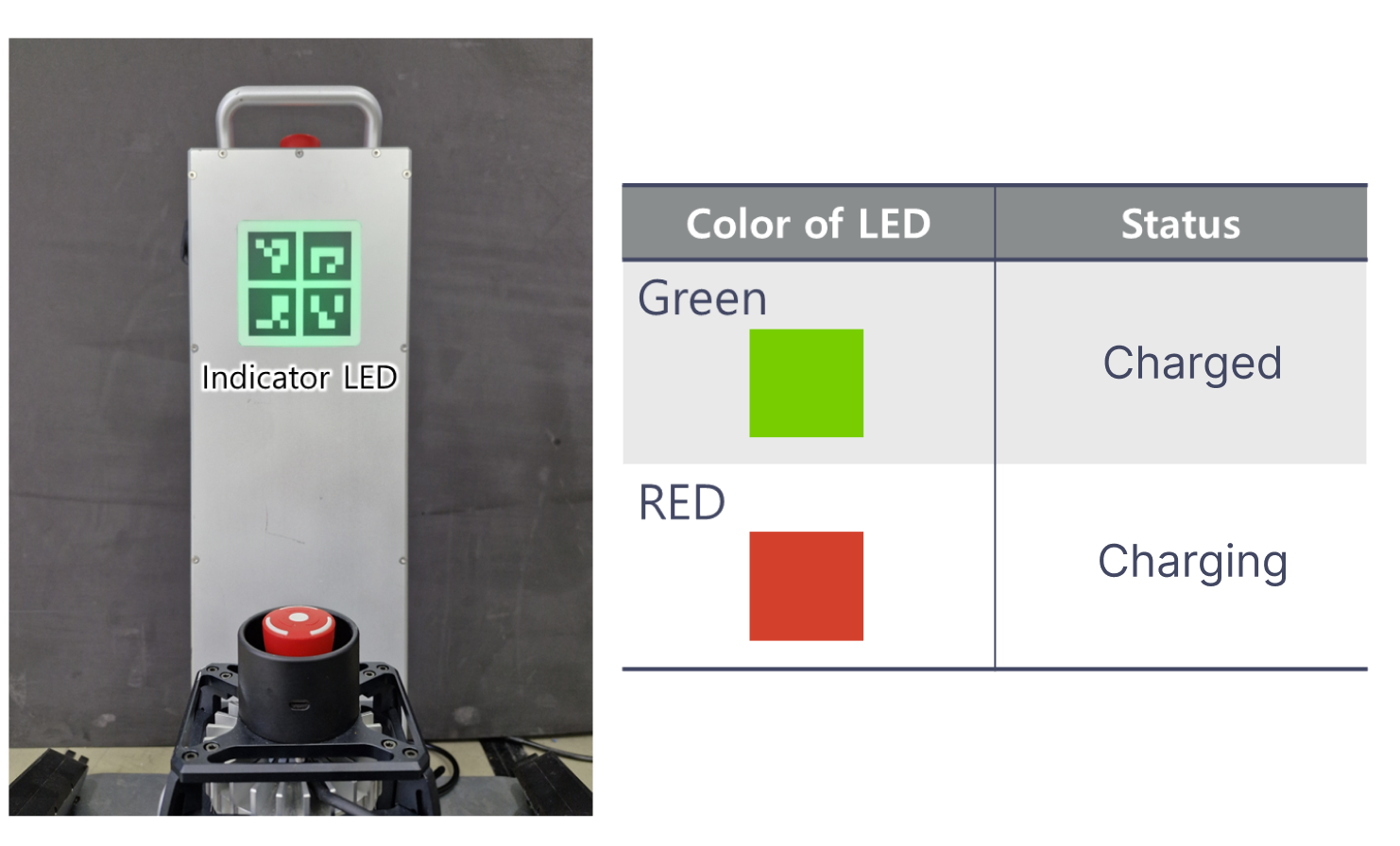
Step 1: Align rear camera with docking station
📏 Keep distance between 1~3 meters

Step 2: Press the Docking button
💡 The robot will recognize the QR code and begin docking automatically.
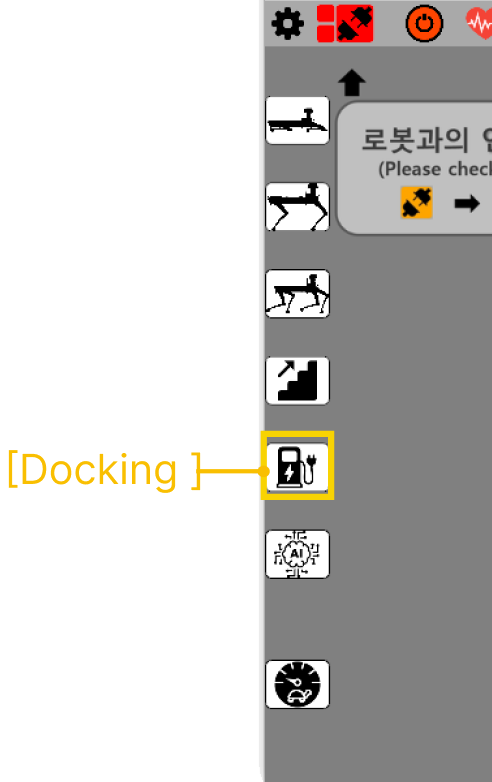
3. 🛠️ Docking Station Safety & Installation Guidelines
To ensure safe and reliable charging, please follow the guidelines below when installing the docking station:
🔌 Water Protection
The charging station is waterproof, but if water gets on the charging terminals, it may cause charging issues.
→ Place the docking station in an area where water splashes are minimized (e.g., avoid areas near sprinklers or open rain).⚠️ Power Plug Caution
The power cable is waterproof, but the plug connection to the external outlet must also be protected from water ingress.
→ Use waterproof covers or place the plug in a sheltered location.🌞 Avoid Overheating
Prolonged exposure to direct sunlight can lead to overheating.
→ It is recommended to install the docking station in a shaded area.🧱 Preventing Movement
Ensure the docking station is placed on a stable and secure surface (e.g., non-slippery floor, against a wall).
→ This helps prevent movement when the robot docks or undocks.
