Turning On the Tablet PC
Caution
- Please ensure that the tablet PC is connected to the control box and run the application provided by the manufacturer.
Do not perform unnecessary operations on the screen while the system is booting. It may cause problems with the system.
If you have selected the tablet PC option provided by the manufacturer for the control box, you will receive the tablet PC and cover as shown below.
To turn on the tablet PC, press the power button located on the top left of the tablet.
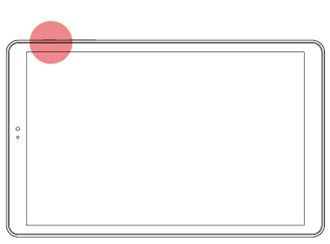
 Rainbow Robotics
Rainbow Robotics