Robot Operation
To drive the robot, go to the Play screen.
Warning
- The risk assessment of the robot must be done, and all safety requirements must be satisfied before the robot operation.
- The initialization of the robot may fail when the robot is not properly installed, the payload is not set accurately, or an issue occurs in the initialization process.
- In ‘Play’, the robot physically moves immediately when the ‘Play’ button is clicked. Please read carefully all sections related to the robot operation.
- To move to the ‘Make’ or ‘Setup’ screen, the program running must be terminated.
- The USB cable between Tablet PC and control box can be unplugged during the robot operation.
The execution screen is as follows.
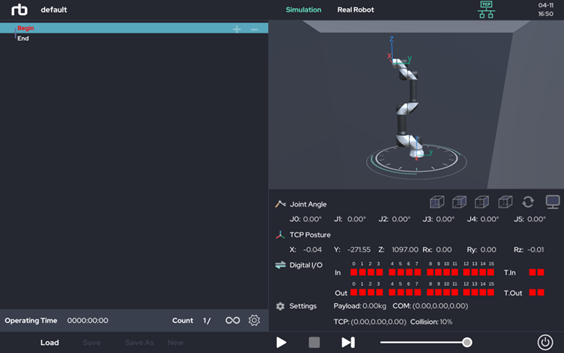
- Before using, please check the connection between tablet PC and control box.
Check the
Please refer to Chapter 6.2 for connection. Icon to view the connection with the robot.
Icon to view the connection with the robot. - Open the desired project. Please refer to Chapter 6.6 for more detail about how to open a project.
- Press the play (▷) button located at the bottom of the screen to run the robot.
- A dialog is pops up when the current robot position is different from the initial position specified. Press and hold the ‘approach’ button to move the robot to the initial position.
- In ‘Play’, the program loaded will repeat indefinitely if the ‘number of repeat’ is not specified. Press ‘Count’ at the top of the screen to set the ‘number of repeat’.
- The motion speed of the robot can be adjusted while the robot is in operation.
 Rainbow Robotics
Rainbow Robotics