General Purpose Digital I/O Configuration
All Digital I/O can be used as general purpose digital I/O. To use other external equipment with the robot, connect the I/O from the robot control box with the corresponding equipment.
The universal digital I/O can be used to configure devices such as relays or PLC systems.
In this configuration, the output is always LOW unless the program is running. The following subsections are examples.
1. Electric load control with digital output
The figure below shows a way to control electric load by using the digital output.
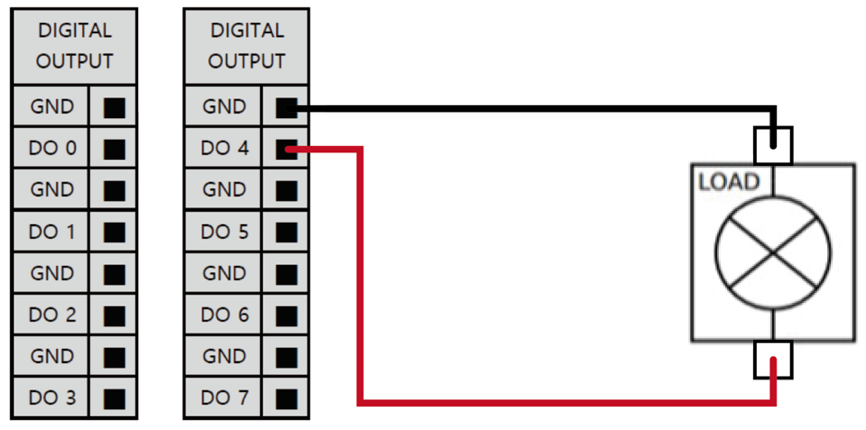
2. Control of digital input with a button
The figure below shows a simple way of connecting a button to the digital input.
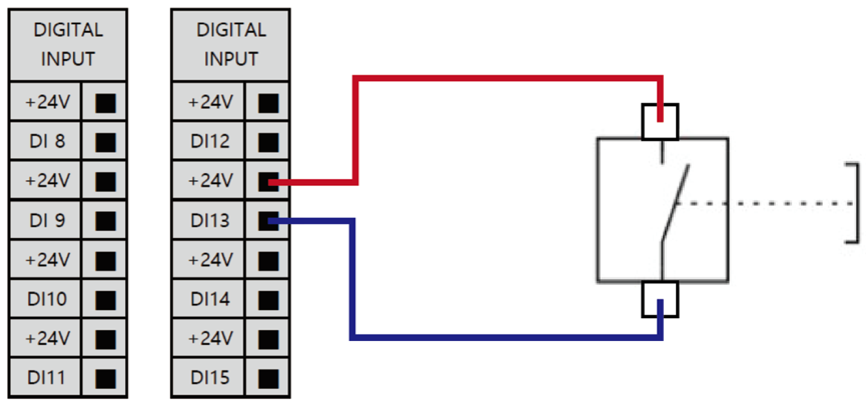
3. Communication with other system or PLC
If another other system provides PNP and uses a common ground, the digital I/O can be configured to communicate with the other system. Its connection is shown in the figure below.
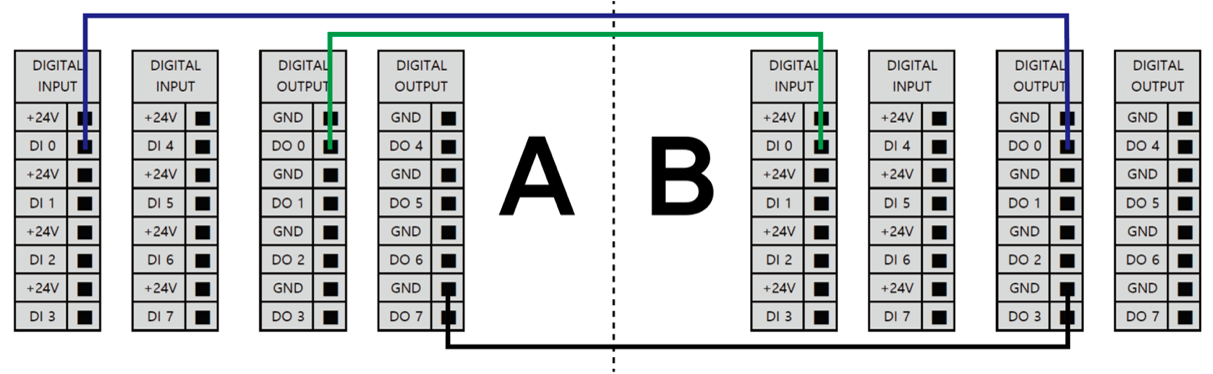
TIP
For the details in the technical specification and wire connection, please refer to Appendix D.
 Rainbow Robotics
Rainbow Robotics