Set-up (Devices)
Set up additional devices (Devices) connected to the robot.
1. Analog Weld Machine Setting
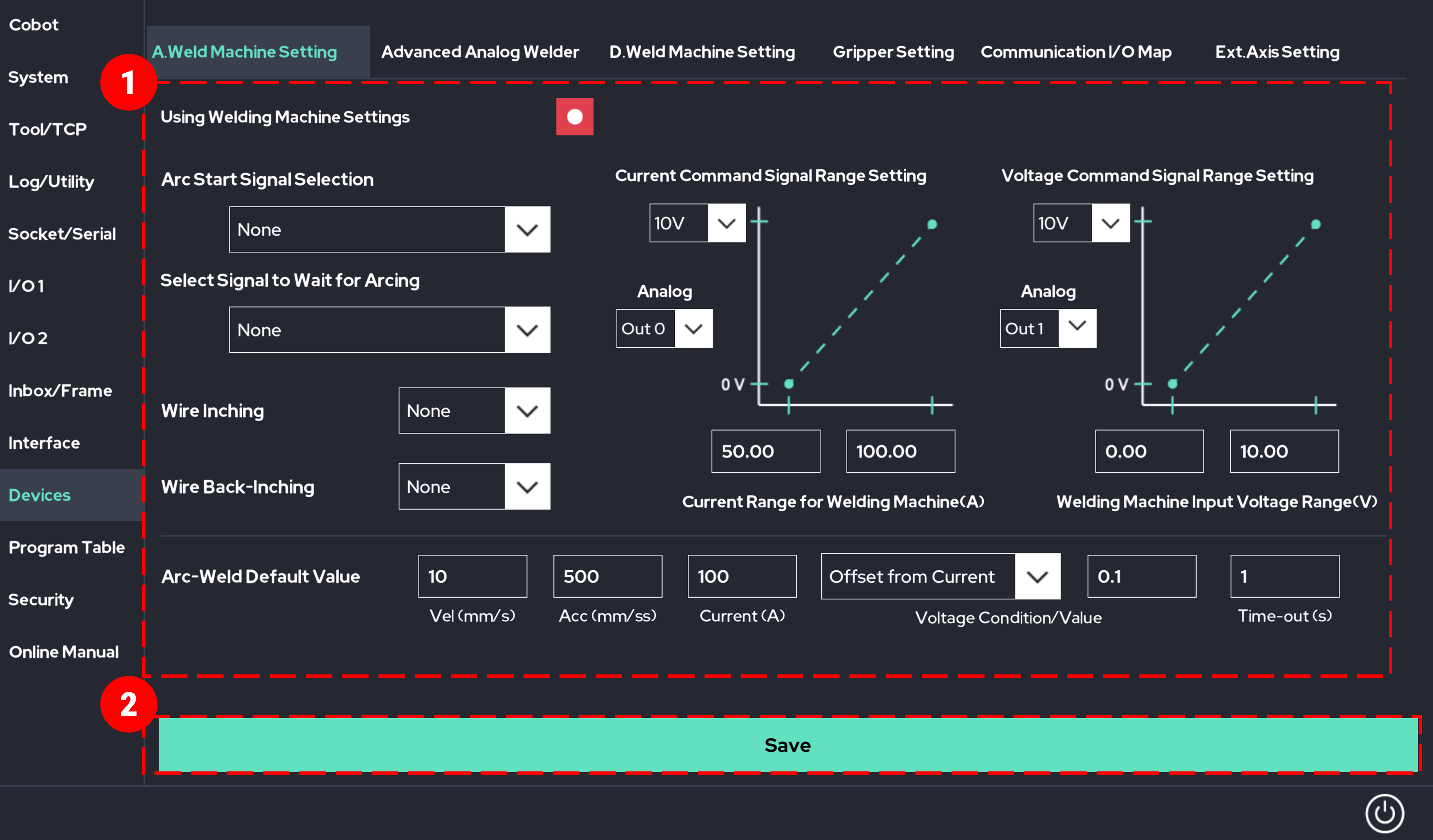
- Setting can be carried out for the analog welding machine and parameters related to the welding output are set as a linear function.
- You can save the changed settings.
2. Advanced Analog Welder
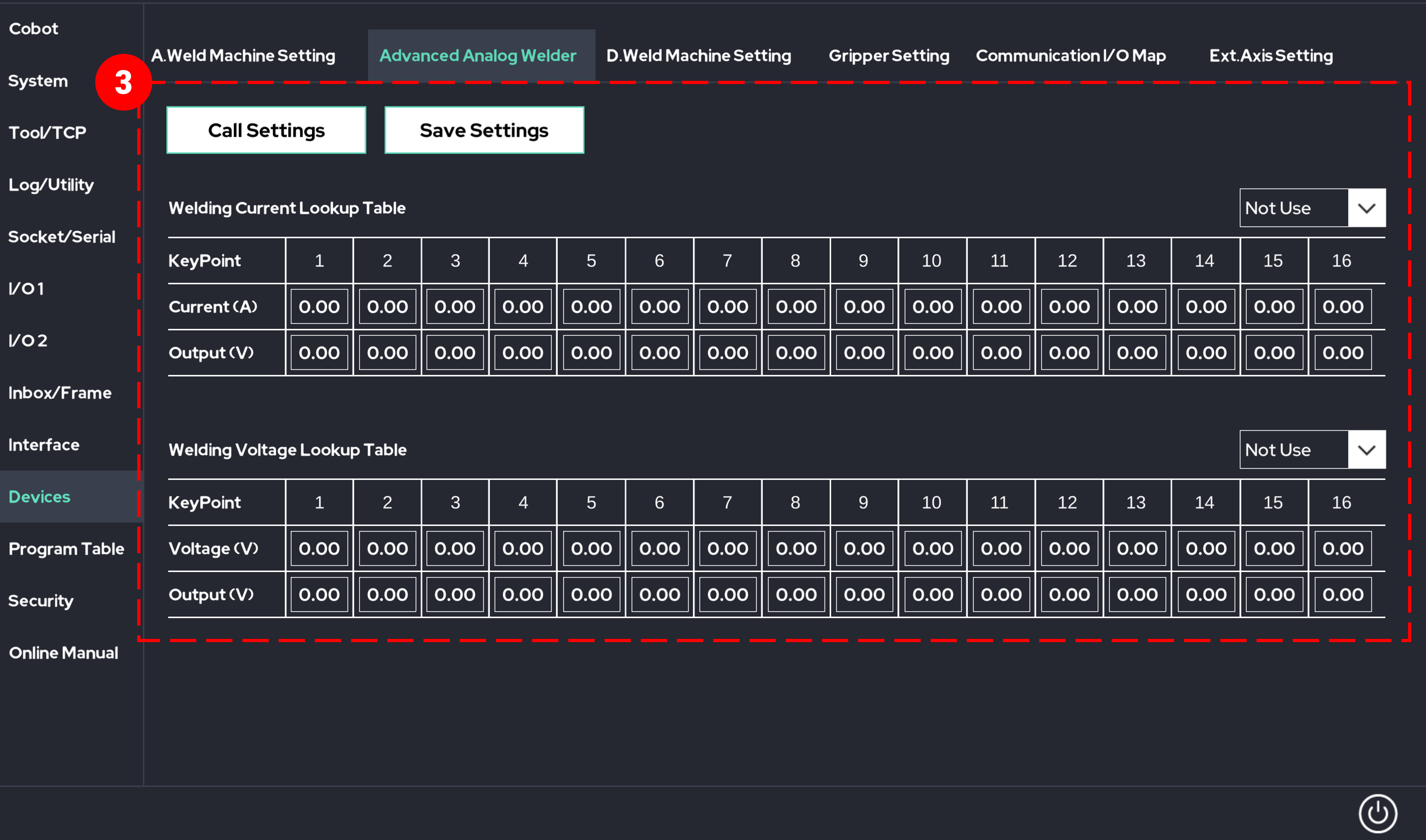
- The parameters associated with the welding output can be set to the user's discretion.
3. Digital Weld Machine Setting
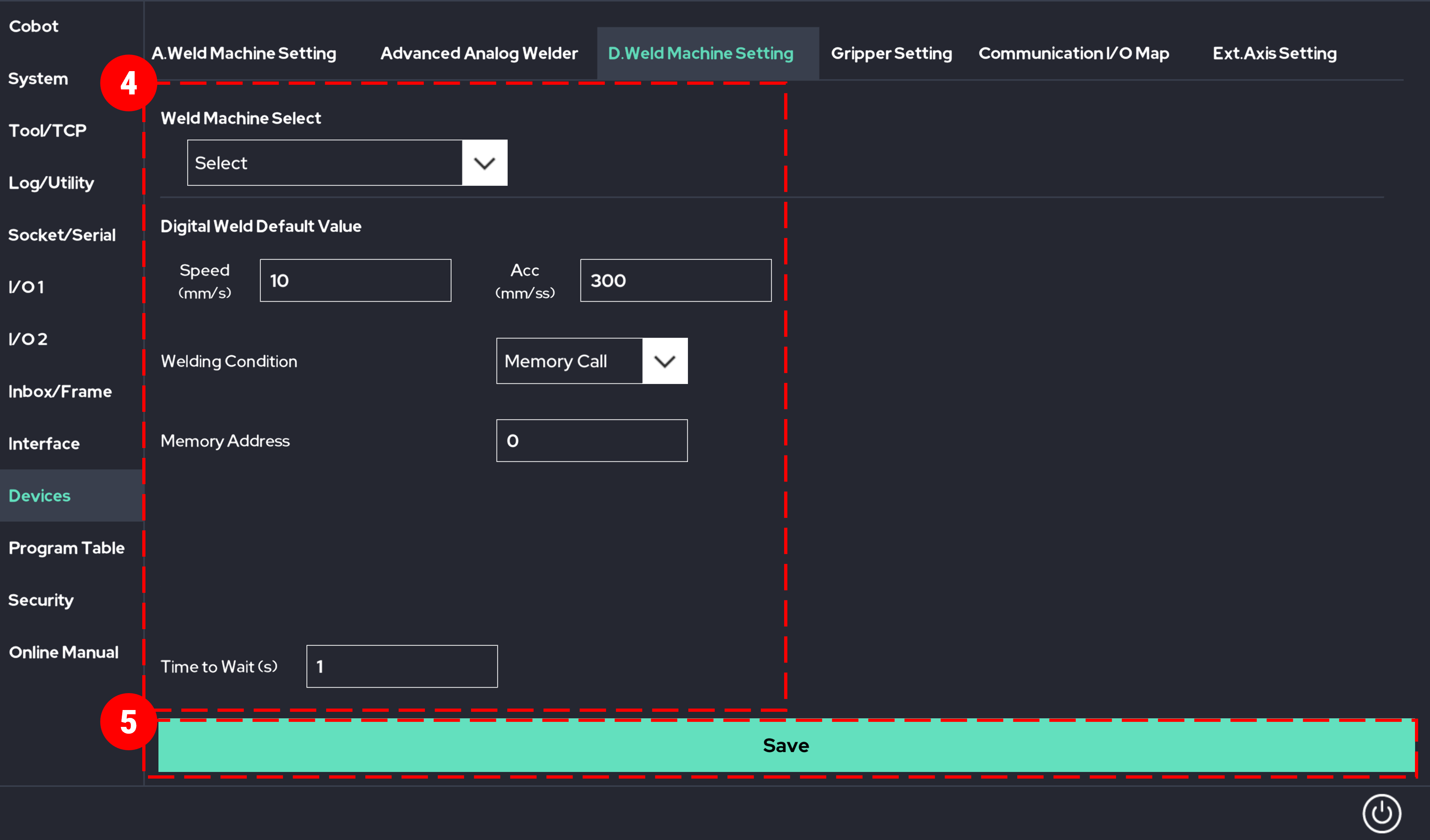
- If you use the digital welder function in the Make window, you will immediately see what you set in the corresponding compartment.
- You can save the changed settings.
4. Gripper Setting

- If you use the gripper function in the Make window, you will see what you set up in the corresponding space immediately.
- You can save the changed settings.
5. Communication I/O Map
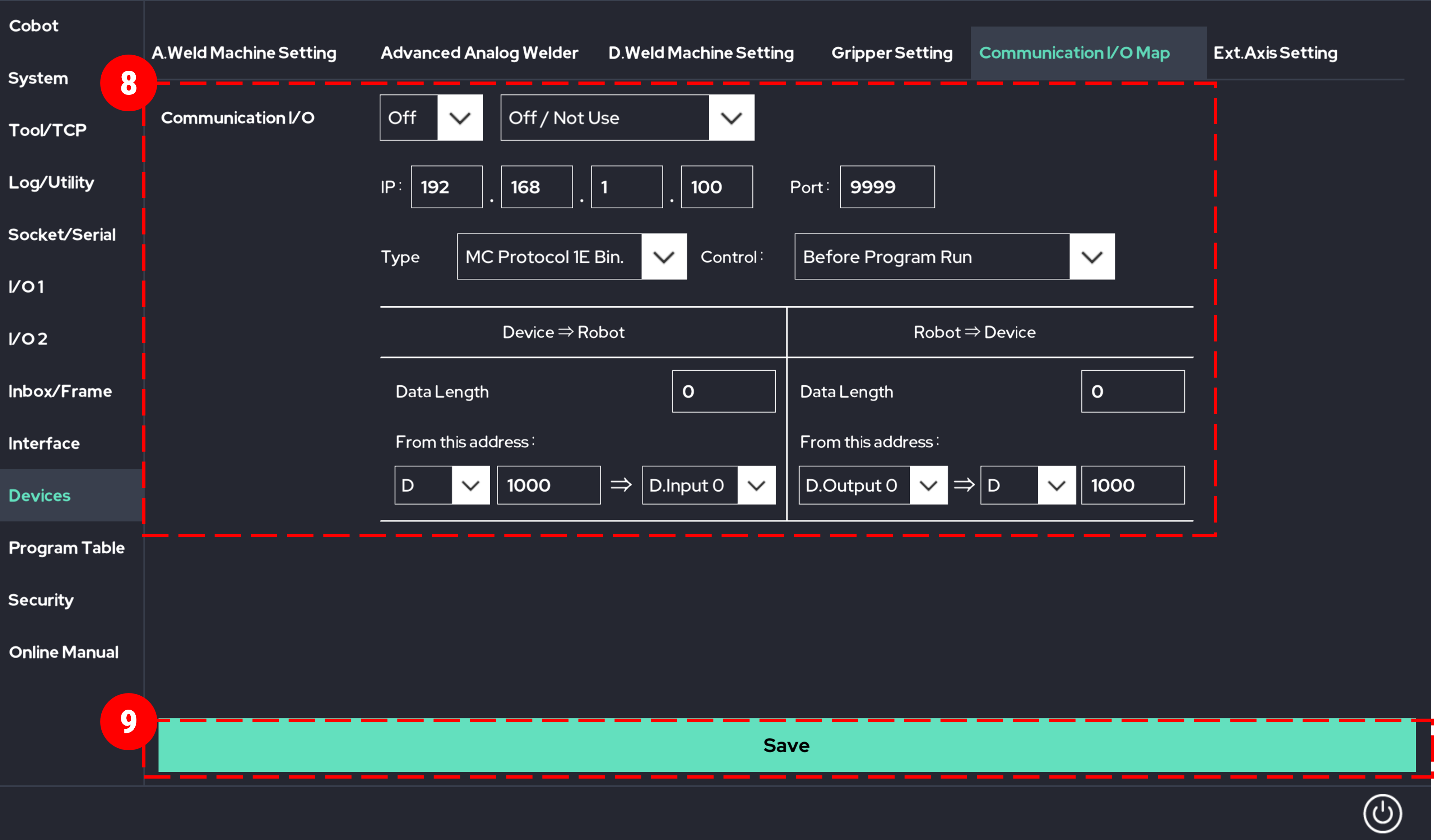
- You can map the device in the PLC to the I/O in the control box, and it can be used even if the program is not running.
- You can save the changed settings.
6. External Axis Setting

- Proceed with the settings for each parameter on the external axis.
- You can save the changed settings.
 Rainbow Robotics
Rainbow Robotics