Main Screen Display
The UI has three main menus.
- Make: The area where you actually create programs (task sequences).
- Play: The area where the created program is simply executed.
- Setup: The area where various parameters are configured.
On the main screen, you can enter stages to create the robot's movements (Make), make it move in real-time (Play), or configure the work environment (Setup) through the three menus.
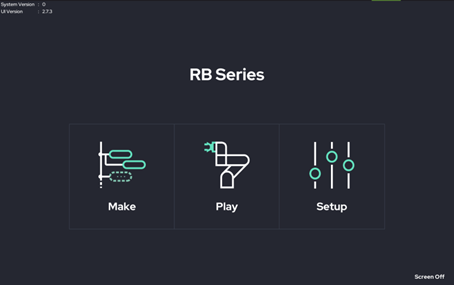
Power Off
When you touch the power button at the bottom right, the power-off window will appear. Pressing UI Shutdown will close the program.
If the robot is activated and the control box is connected to the UI tablet PC, the robot's power will also shut down together.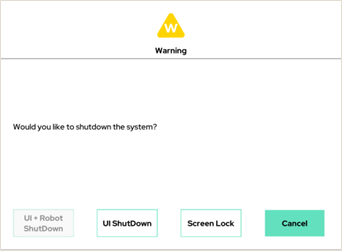
If you press Screen Lock, the tablet PC's screen will become unresponsive to touch. To unlock it, drag the Slide to unlock arrow on the bottom right to the right, and the screen will unlock.

 Rainbow Robotics
Rainbow Robotics