Set-up (Program Table)
Function DescriptionFunction Description
You can set up the programs to be triggered by each digital input.

- Import the existing settings.
- Select the digital input port to be used.
- Choose the function to use. The functions are categorized as Load, Load + Play (Once), and Load + Play (Repeat).
- Select the project to be used via the digital input.
- Save the configured settings.
The existing Start Program function under ‘Setup > I/O1’ in Control Box Digital Input Function Definition can only utilize one digital input and can only execute the main program currently uploaded to the control box.
In contrast, Setup > Program Table allows you to load different programs for different digital inputs, enabling program execution and other functionalities.
You can see the differences between the two functions in the diagram below.
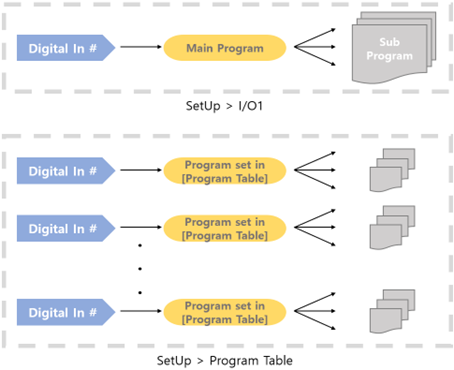
How to Set the Program Table
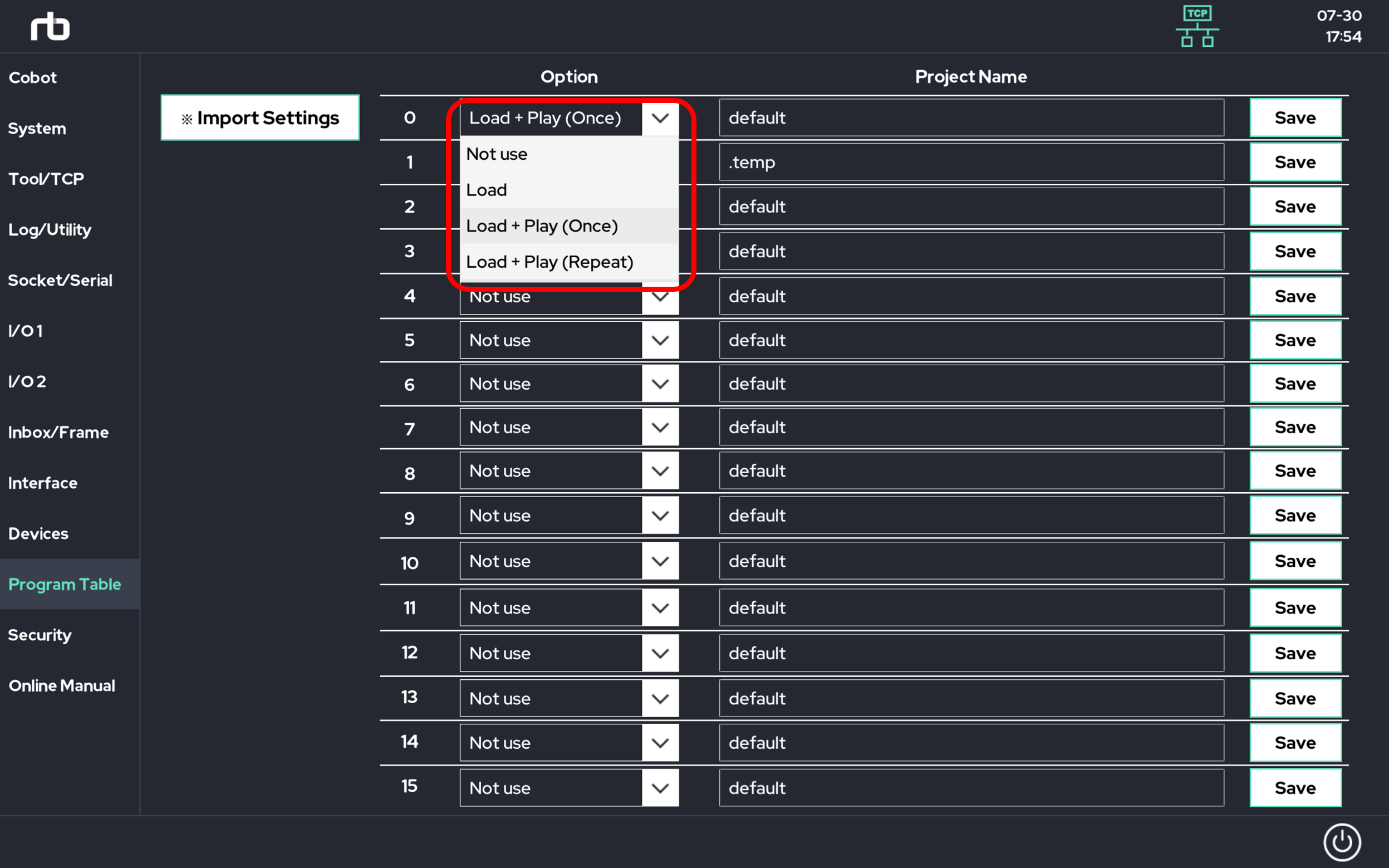
- You can choose one of the following options: Load the program file only, Load and execute the, program once, Load and continuously execute the program in a loop
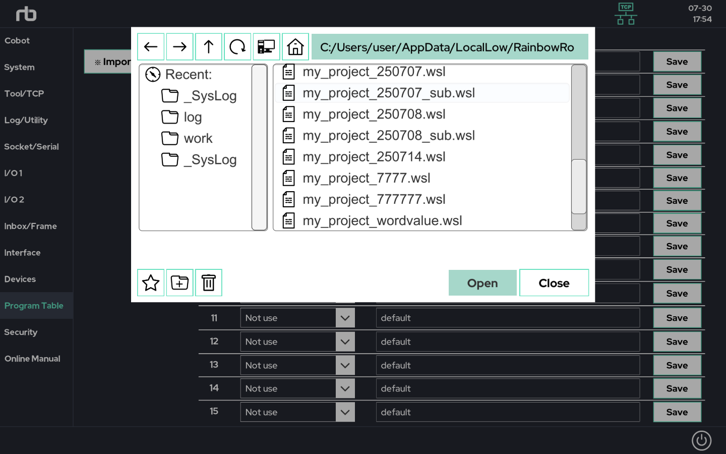

- After selecting an option, choose the .wsl file you want to execute. Register the desired program file to the desired program number slot.
How to set Digital Input
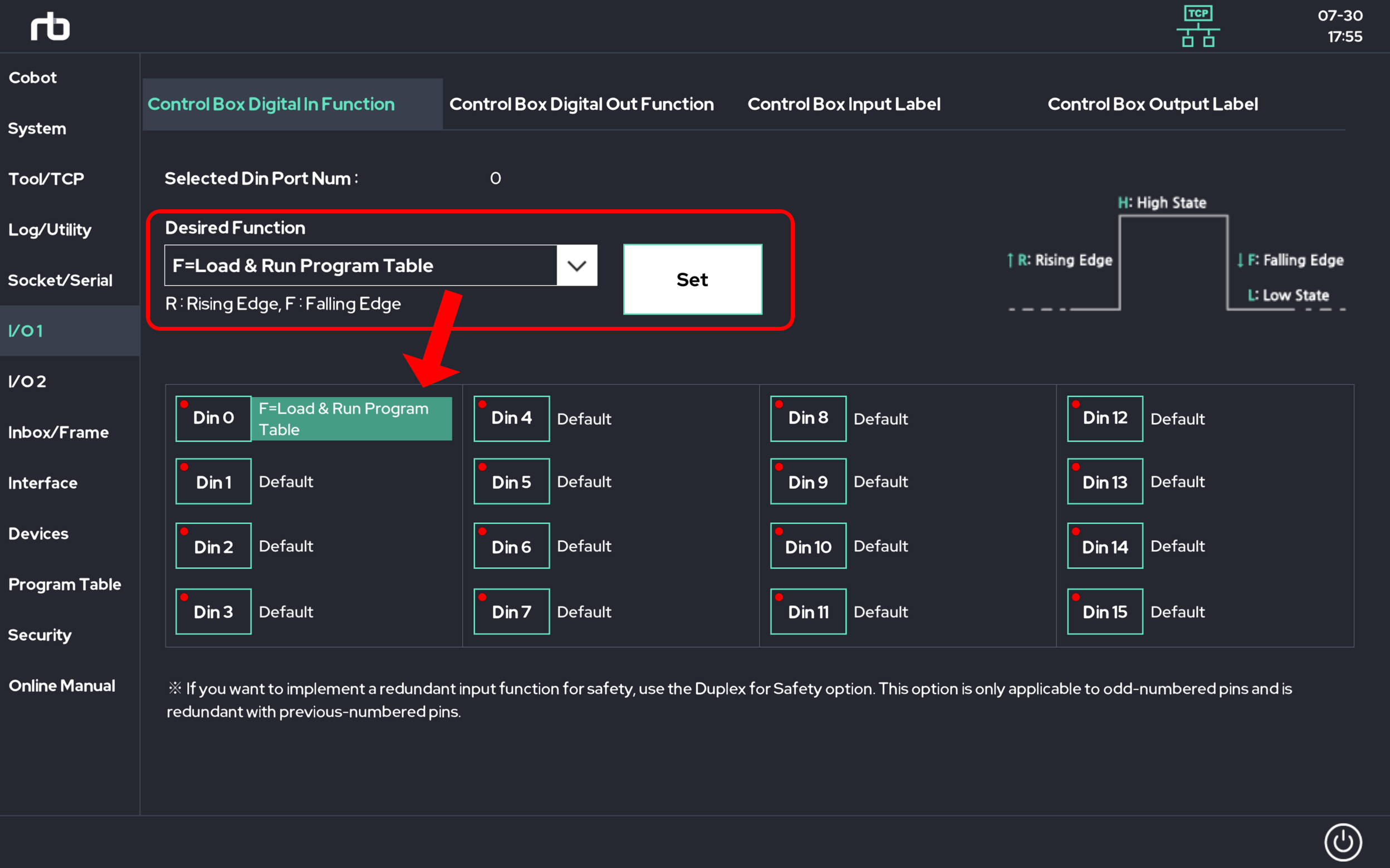
- If the program table has been registered to slot 0, go to Set-up > I/O1, and assign one of the available functions to Din 0 as shown above.
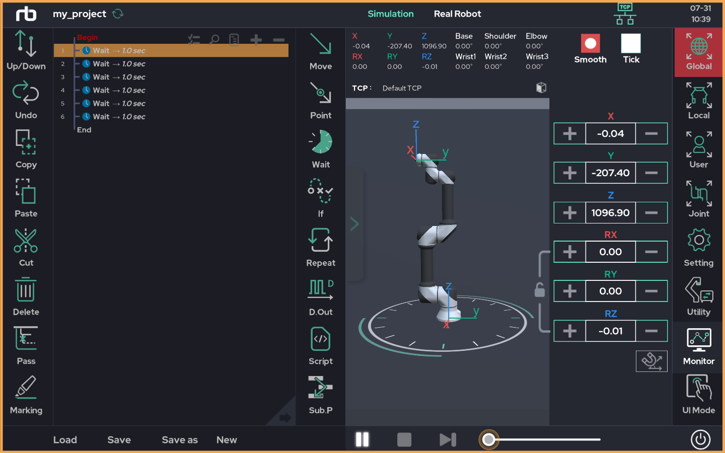
- The program table entry “my_project” registered in slot 0 will be executed on the falling edge of Digital Input 0 to which it has been assigned.
 Rainbow Robotics
Rainbow Robotics