Set-up (I/O 2)
Setting I/O Values to Always Execute Before/After Program Start.
1. Pre/Post Program I/O
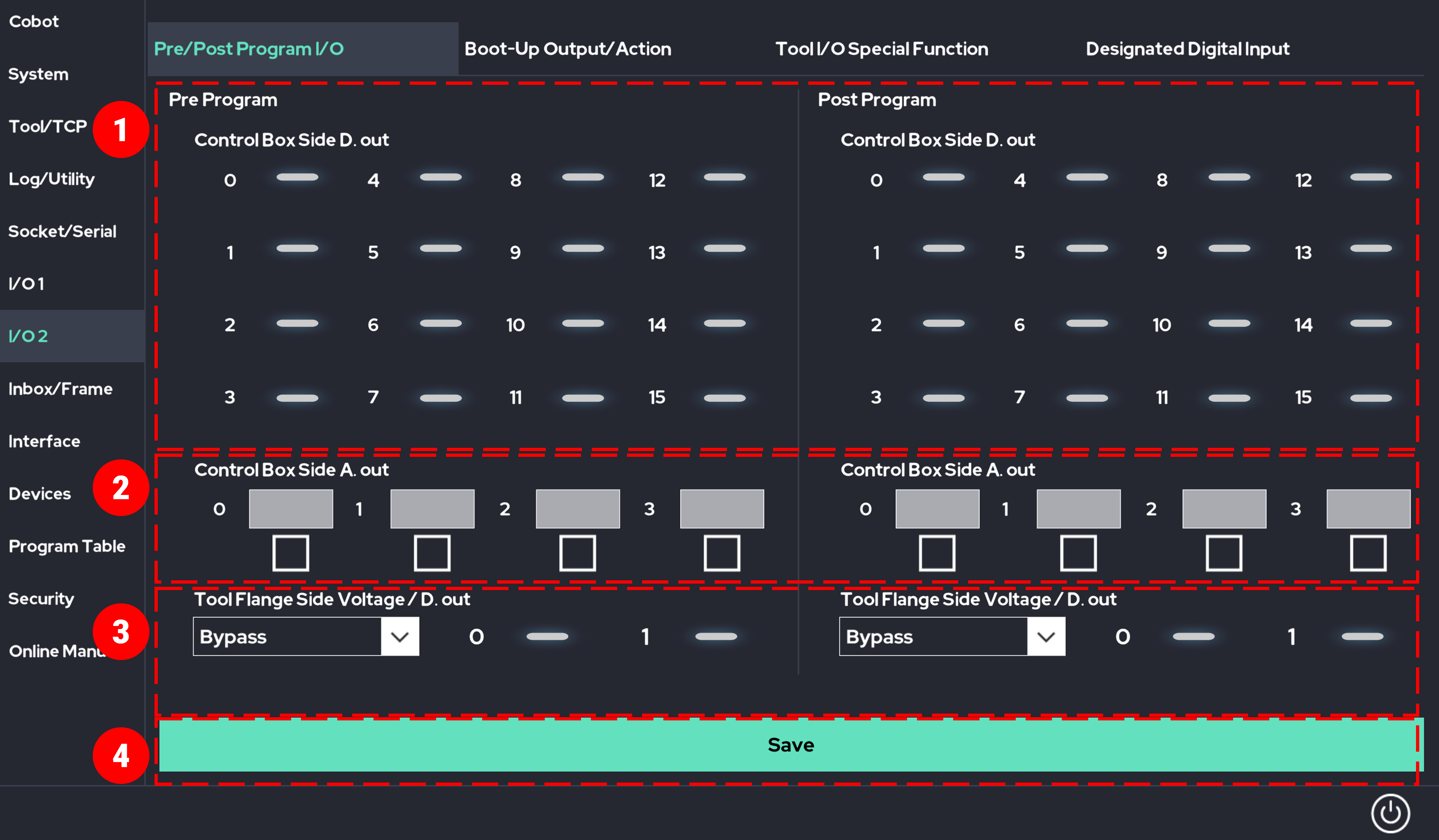
- Set I/O Outputs to Execute Before/After Program Start (Playback)
- The ports set here will output the specified values as soon as the program starts.
- The ports set here will output the specified values as soon as the program ends.
- Control Box Side An.out : You can set the voltage for analog output ports 0 to 3. The voltage can be set between 0V to 10V.
- Tool Flange Side Voltage / D.out : You can configure the digital output of the tool flange.
Each port can be set to Bypass/0V/12V/24V. - Save Settings.
2. Boot-up Output/Action

- After the Control Box is first booted up, select the digital output options for the Control Box.
The ports configured here will output the specified values immediately after the program ends. - Just after ControlBox Boot-Up: Select the User Script to run immediately after the Control Box boots up.
- Just after Activation Done: Select the User Script to run immediately after the robot activate.
- Just after Real-Mode: Select the User Script to run immediately after switching to Real Mode.
- Just after ControlBox Boot-Up: Select the User Script to run immediately after the Control Box boots up.
- Save the modified settings.
3. Tool I/O SpecialFunction
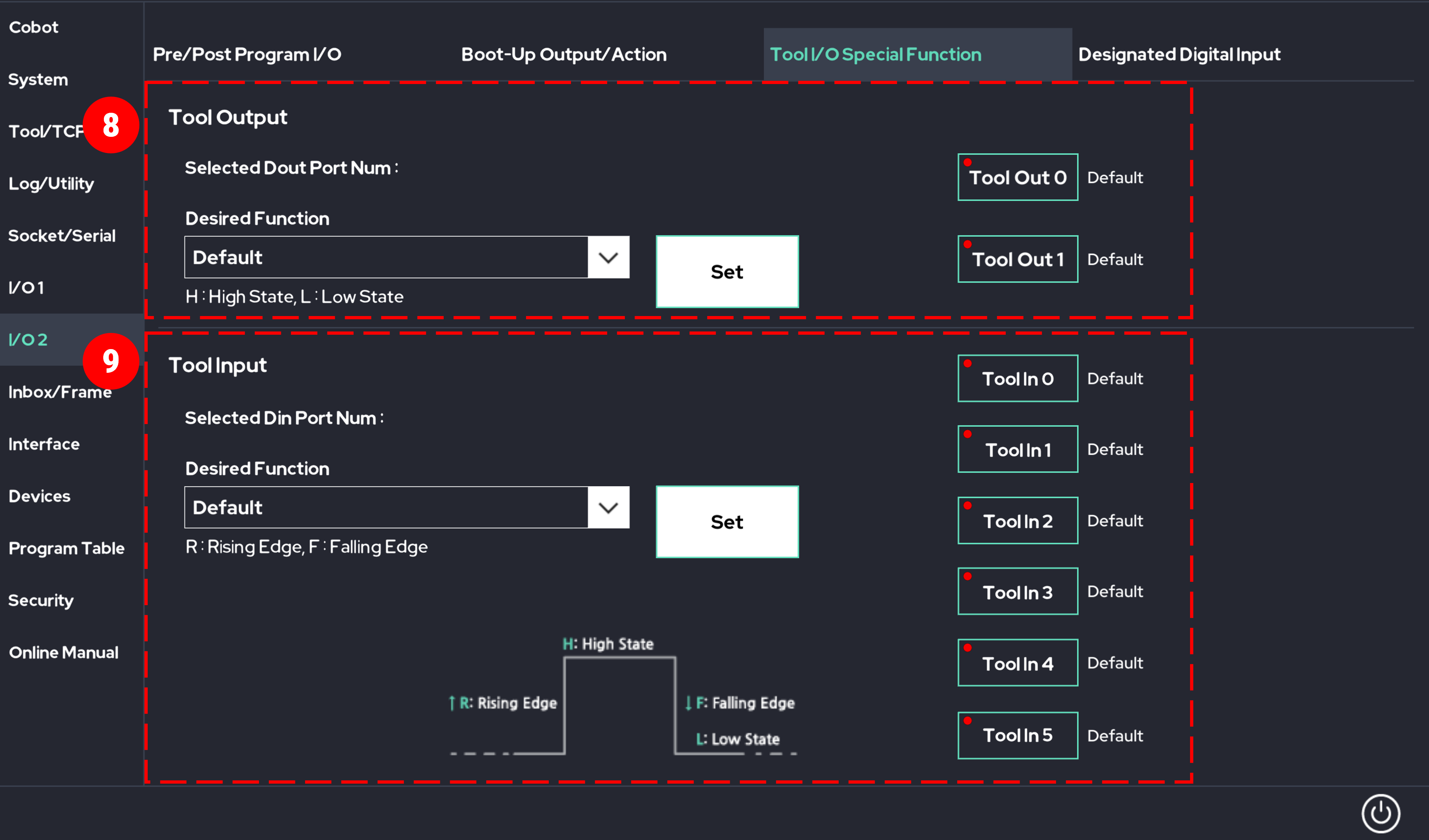
- Assign the desired functions to Tool Out 0 and 1.
- Assign the desired functions to Tool Inputs 0 through 5.
 Rainbow Robotics
Rainbow Robotics