Cable Connection
The cable connection for control box describes as follows.
1. Connecting the robot arm to the robot control box using the robot arm cable
Please connect the female connector to the robot arm and the male connector to the control box. Please check whether pins in the connector are bent or not.
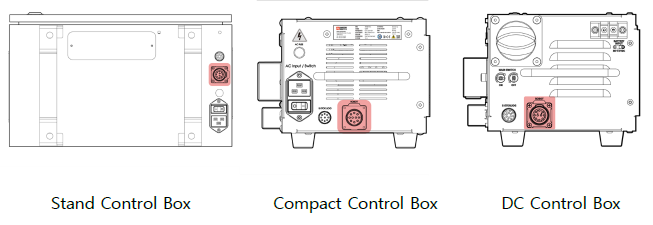
2. Connecting the power cable to robot control box
Connect the power cable to the power terminal as shown in the figure below.
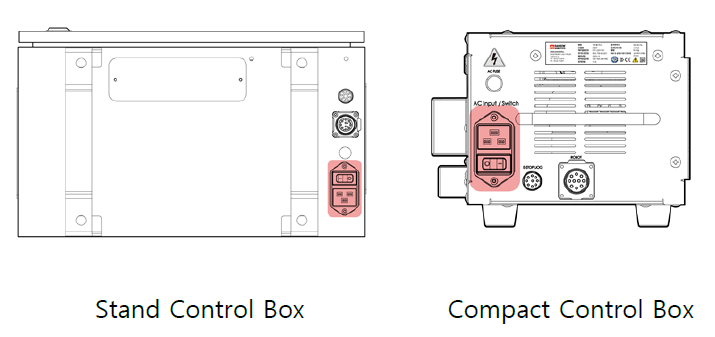
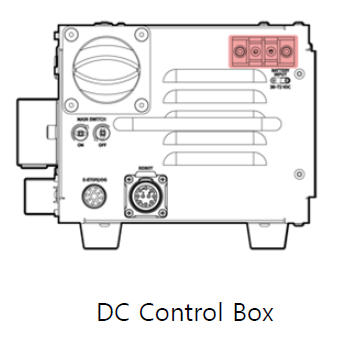
The specification of the power system is as follows.
AC power supply
Input Voltage 100 ~ 240 VAC Input Frequency 50 ~ 60 Hz DC power supply
Input Voltage 48 VDC
Caution
- Do not unplug the robot cable, power cable, or teaching pendant while the robot is turned on.
- In the use of AC/DC power, the peripherals should share a common ground.
 Rainbow Robotics
Rainbow Robotics