Set-up (Utility)
Provides features regarding the robot's packaging and emergency recovery.
Caution
- Before using the Emergency Joint Recovery mode, understand the characteristics and operation of this function accurately before using it.
- When transporting or shipping the robot, it must be placed in the packaging box provided by the manufacturer in the specified orientation.
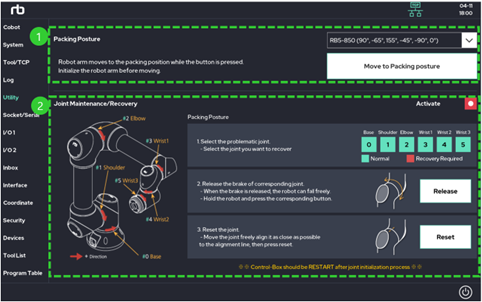
You can create the position for packaging the robot.
Before using this function, ensure that the robot arm is activated.
Remove all attachments from the robot arm prior to using this function.
While holding the button, the robot arm will move to the packaging position.
Once the packaging position is reached, an alarm will indicate that the robot has reached the packaging position.You can set the axis reference point to the factory initialization state.
This function is intended for recovery in case of abnormal operation, so it should be used with caution.Step1. Select the axis to reset.
Step2. Press the Release button to release the brake and make it free.
Step3. Align the marked groove on the axis and press the reset button to initialize the axis.
 Rainbow Robotics
Rainbow Robotics